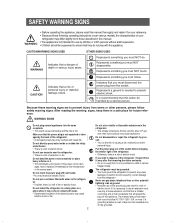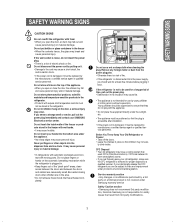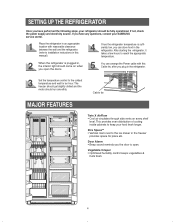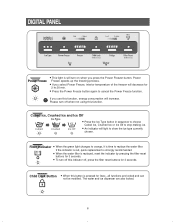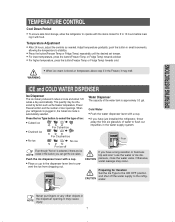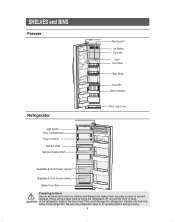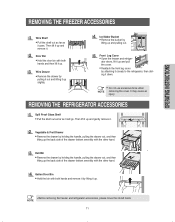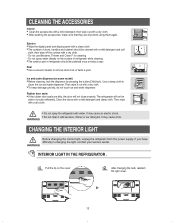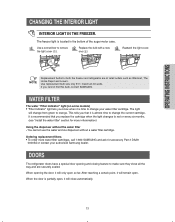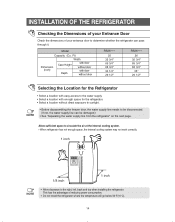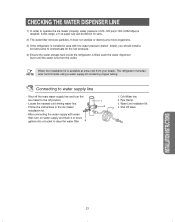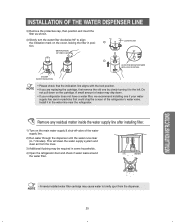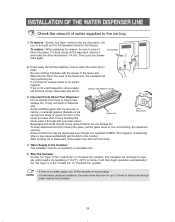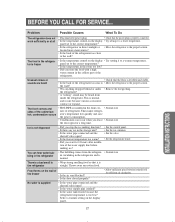Samsung RS2630SH Support Question
Find answers below for this question about Samsung RS2630SH.Need a Samsung RS2630SH manual? We have 1 online manual for this item!
Question posted by evawaivan22 on March 21st, 2014
Unplugged Sansung Refridgerator Rs2630sh Wont Turn On When Plugged Back In
The person who posted this question about this Samsung product did not include a detailed explanation. Please use the "Request More Information" button to the right if more details would help you to answer this question.
Current Answers
Related Samsung RS2630SH Manual Pages
Samsung Knowledge Base Results
We have determined that the information below may contain an answer to this question. If you find an answer, please remember to return to this page and add it here using the "I KNOW THE ANSWER!" button above. It's that easy to earn points!-
General Support
Replace the fuse or reset the breaker if necessary. Unplug the TV, wait five minutes, plug the TV back in the outlet and that the outlet is plugged into. If your television does not turn on, try the following: Check the power cord for additional recommendations. If you have a DLP TV, click HERE for... -
General Support
...connected by clicking on Start Menu > Restart your PC, then plug your camcorder back into your PC NOTE: With Windows ME, Windows 2000...uninstall After the device has been removed from the device manager, unplug the device from you have the additional steps of clicking on the...The DV camcorder is turned on the device name. The IEEE 1394 cable is properly connected from ... -
General Support
...the red END key to turn off the phone (if turned on) Press in on the battery cover release (1) and pull the battery cover up and off (2), as shown below : Caution: You must unplug the Travel Adapter (if...up (1) and away from the phone during charging to not recognize the SIM. Important!: The plug-in SIM card and its contacts can cause the phone to avoid damage. With the battery cover open...
Similar Questions
Where Is Water Filter On Samsung Refrigerator Model Rs2630sh
(Posted by ciecdon6 10 years ago)
Where Is Located Water Filter In Samsung Refrigerator Rs2630sh
(Posted by zha1kaylab 10 years ago)