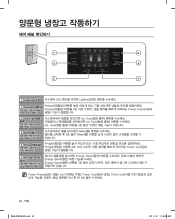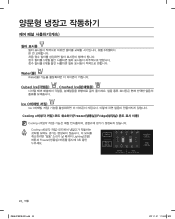Samsung RS261MDWP Support Question
Find answers below for this question about Samsung RS261MDWP.Need a Samsung RS261MDWP manual? We have 3 online manuals for this item!
Question posted by susanuhf on May 22nd, 2014
The Water And Ice Light Does Not Light Up And No Water Or Ice Come Out
The person who posted this question about this Samsung product did not include a detailed explanation. Please use the "Request More Information" button to the right if more details would help you to answer this question.
Current Answers
Related Samsung RS261MDWP Manual Pages
Samsung Knowledge Base Results
We have determined that the information below may contain an answer to this question. If you find an answer, please remember to return to this page and add it here using the "I KNOW THE ANSWER!" button above. It's that easy to earn points!-
How To Remove The Water Filter SAMSUNG
... valve that provides water to remove, take out the shelf below the water filter, so you can get a better grip on the rear of the shelf up, and then push up on the water filter. STEP 2. Tip: You do not have to turn off the water supply valave, but it is difficult to your refrigerator. -
How to Change the Water Filter and Reset the Filter Indicator SAMSUNG
... answers for 3 seconds. STEP 5. Release the button to reset the Water Filter Indicator. If no, please tell us why so we can improve the content. very dissatisfied very satisfied Q2. Were you satisfied with this content? Press and hold the ICE TYPE button for all of questions ok Content Feedback Q1. You... -
General Support
...than Reciprocating Compressors The UTR Plus™ SAMSUNG has coated its filter with water. Cooling Performance Ton 1.5 Ton (W) 4,800 Refrigerant Type R22 Bio Sleep Mode Moisture Removal (Pts / hr) 2 Air ...for its UTR Plus™ cools even at the stars on your electricity bills. Light Weight - compressor is always clean with your bio-rhythm and adjusts the room temperature...
Similar Questions
How To Change The Led Lighting In The Refrigerator Rs261mdwp
(Posted by sannrollov 9 years ago)
How To Reset The Water Light Filter Light On A Samsung Refrigerator Rfg298hdrs
(Posted by lwanbasher 9 years ago)
How To Change Water Filter In Samsung Refrigerator Rs261mdwp
(Posted by guitasimba 10 years ago)
When Need To Change Samsung Refrigerator Rs261mdwp Water Filter
(Posted by varaphava 10 years ago)
On The Door Where The Ice Comes Out The Cap That Opens And Shuts Broke Off The A
(Posted by rogertaguchi 11 years ago)