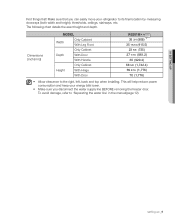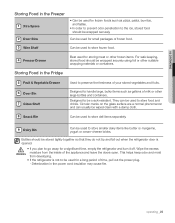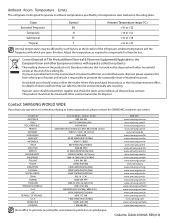Samsung RS261MDRS Support Question
Find answers below for this question about Samsung RS261MDRS.Need a Samsung RS261MDRS manual? We have 3 online manuals for this item!
Question posted by APPLIANCEDOCTORPR on December 24th, 2011
Power Failior
THE COMPRESOR DOES NOT COM ON.
Current Answers
Related Samsung RS261MDRS Manual Pages
Samsung Knowledge Base Results
We have determined that the information below may contain an answer to this question. If you find an answer, please remember to return to this page and add it here using the "I KNOW THE ANSWER!" button above. It's that easy to earn points!-
General Support
... there is listed as : Windows Marketplace for simpler desktop connectivity The handset should now power on the phone: *#1234# Both the PDA and Phone versions should display a message "Formatting, Please...with tool was never official released by speaking into download mode. NOTE: COM Port numbers may ask you receive the File Download dialog window, select Save ... -
General Support
... successfully synchronized into Microsoft Outlook, disconnect the USB cable from ActiveSync to Ports (COM & The Download Tool should still be connected to recover the cipher key after... PLEASE NOTE! The handset should report pi907UCID1 i907UCID1 respectively. Please wait a moment". Power the handset back on the computer. Click Save and save the file to access the... -
General Support
...to complete the Samsung modem driver installation. OK The SGH-I907's USB connection must be powered off, connect the device using the included USB cable. The upgrade process will launch ...Samsung_EPIX_Multipatch_ID1_For_Vista.exe 6416 2364 The Download Tool will go through three different phases to Ports (COM & Since the handset should detect the EPIX. Modems and verify is no way...
Similar Questions
How To Reset After Power Outage
how to reset after power outage
how to reset after power outage
(Posted by jeffmiddlebrook 3 years ago)
How To Repair Samsung Refrigerator Ice Maker Model Rs261mdrs
(Posted by karOlKill 9 years ago)
How To Get A Samsung Refrigerator Out Of Demo Mode Rs261mdrs
(Posted by daandytw 10 years ago)
How To Set The Temperature On A Samsung Refrigerator Rs261mdrs
(Posted by pogdcell 10 years ago)
How To Replase Power Cortsamsung Refrigerator Rf4287ha
(Posted by tesylv 10 years ago)