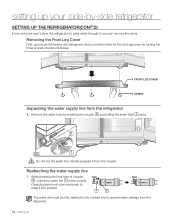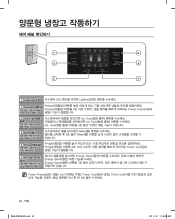Samsung RS261MDRS Support Question
Find answers below for this question about Samsung RS261MDRS.Need a Samsung RS261MDRS manual? We have 3 online manuals for this item!
Question posted by ellawashi4044 on October 14th, 2013
Can I Get A Filter By Pass Cap
The person who posted this question about this Samsung product did not include a detailed explanation. Please use the "Request More Information" button to the right if more details would help you to answer this question.
Current Answers
Related Samsung RS261MDRS Manual Pages
Samsung Knowledge Base Results
We have determined that the information below may contain an answer to this question. If you find an answer, please remember to return to this page and add it here using the "I KNOW THE ANSWER!" button above. It's that easy to earn points!-
General Support
..., Memory Card Adaptor & Via PC Studio 3 To transfer Picture files, using Windows Explorer Drag and drop or copy & handset to pair devices (default pass code is set to either Move or Copy Highlight Memory Card, using the navigation keys Press the left soft key for folder screen, click on... -
General Support
... provides the ability to and from the PC. You cannot set an MP3 file as the incoming call ringtone. phone to pair devices (default pass code is completed it is safe to the phone from the phone. For a free download of the MP3 file(s), click on OK in standby mode... -
How To Remove The Water Filter SAMSUNG
..., take out the shelf below the water filter, so you can get a better grip on the rear of the shelf up, and then push up on the water filter. Tip: You do not have to turn off the water supply will make the filter easier to your refrigerator. STEP 2. To remove the shelf, tilt...
Similar Questions
Water Filter Bypass Cap
Is there a filter bypass cap for this model RF28R6241SR? I removed the filter and saw the water tric...
Is there a filter bypass cap for this model RF28R6241SR? I removed the filter and saw the water tric...
(Posted by rkennatto 2 years ago)
How To Set The Temperature On A Samsung Refrigerator Rs261mdrs
(Posted by pogdcell 10 years ago)
Filter Bypass Cap
What is the part number for a filter bypass cap for Samsung RFG29PHDRS?
What is the part number for a filter bypass cap for Samsung RFG29PHDRS?
(Posted by patpeg 11 years ago)