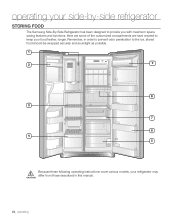Samsung RS261MDBP Support Question
Find answers below for this question about Samsung RS261MDBP.Need a Samsung RS261MDBP manual? We have 3 online manuals for this item!
Question posted by debre123 on July 23rd, 2021
Samsung Touch Control Panel
Current Answers
Answer #1: Posted by SonuKumar on July 23rd, 2021 9:14 AM
https://www.youtube.com/watch?v=at6mJ7MWEA4
https://www.samsung.com/my/support/tv-audio-video/samsung-tv-remote-control-is-not-working/
How do I reset my Samsung refrigerator touch screen?
To reset the Touch Control Panel, perform the following:
1 Locate the removable panel at the interior top right corner of the upper right fridge door. Open the panel by pushing it upwards.
2 Locate the red switch inside.
3 Check the On or Off Status of switch.
How do I reset my Samsung refrigerator model rs261mdbp?
1 - Press the POWER FREEZE and the FREEZER buttons at same time. 2 - Hold the 2 buttons for 3 to 5 seconds. 3 - This will reset the refrigerator back to normal and the fridge will begin cooling again.
https://findanyanswer.com/how-do-i-reset-my-samsung-refrigerator-model-rs261mdbp
===========================
Thank you and happy to serve you!!
accept my answer please.
============================
Please respond to my effort to provide you with the best possible solution by using the "Acceptable Solution" and/or the "Helpful" buttons when the answer has proven to be helpful.
Regards,
Sonu
Your search handyman for all e-support needs!!
Related Samsung RS261MDBP Manual Pages
Samsung Knowledge Base Results
We have determined that the information below may contain an answer to this question. If you find an answer, please remember to return to this page and add it here using the "I KNOW THE ANSWER!" button above. It's that easy to earn points!-
General Support
... set to Off Press the [EXIT] button on the TV's rear panel, then it could inadvertently lead to the noises you 've encountered. Series 6 LCD TV (LN40A650A1F) goes to select Auto Volume , then press the [ENTER] button. Automatic Volume Control Automatic Volume Control attempts to reduces the differences in which may resolve the noises... -
General Support
...be able to your TV using Composite video, S-Video, Component video, DVI, or HDMI if the set top box itself is the case, you watch TV using Composite video, S-Video, Component video, DVI...HDMI, you will not be able to access closed captions if your set top box. For instructions on accessing Closed Captions on and control Closed Captions through your TV using that source. For an explanation,... -
General Support
... Capabilities On My I730 Handset? How Can I Stop This? My LCD Goes Into Sleep Mode On... Made On My I730? I Lock The Keypad And Touch Screen On The I730? How Do I Use Voice ... Sent From My I730 Phone? Disable Or Change Reminder Settings For Calendar Entries Created On My I730 Phone...Tasks And/Or Contacts I Resolve This? Signal Is Not Working On My I730, I Get A Message There Is ...
Similar Questions
On a Samsung refrigerator model RS265TDRS the water and icemaker stopped working. What would cause t...
I Have A Rs261mdbp Refrigerator But After I Moved To Other Place Then Control Panel Not Work At All ...
Is there something I can do to fix the control panel on our RSG307 refrigerator. The lights went out...