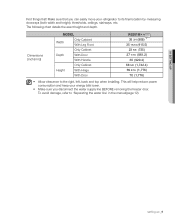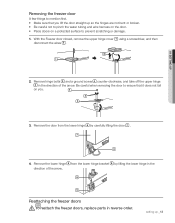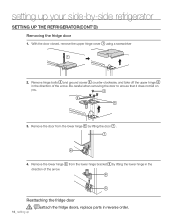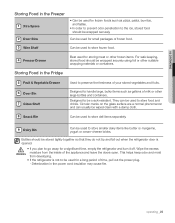Samsung RS261MDBP Support Question
Find answers below for this question about Samsung RS261MDBP.Need a Samsung RS261MDBP manual? We have 3 online manuals for this item!
Question posted by Anonymous-133891 on April 7th, 2014
Replacing The Power Cord
Hiw do you replace the power cord on a Samsung/RS261MDBP
Current Answers
Related Samsung RS261MDBP Manual Pages
Samsung Knowledge Base Results
We have determined that the information below may contain an answer to this question. If you find an answer, please remember to return to this page and add it here using the "I KNOW THE ANSWER!" button above. It's that easy to earn points!-
General Support
..., such as mobile phones and headsets, without wires or cords over a short distance of wastes and recycle it , ...(1) This device may not read MP3 files only. Warranty and parts replacement Samsung warrants this product as *.wav, * .wma and *.avi...when you can damage your headset ready to dial a number by a power failure, you have been paired, via the Advanced Audio Distribution Profile. ... -
General Support
...breaker of the circuit your television does not turn on, try the following: Check the power cord for additional recommendations. Replace the fuse or reset the breaker if necessary. Unplug the TV, wait five minutes... the TV back in the remote control, and then try turning on the TV using the remote. Replace the batteries in , and then try turning on the TV. If your TV is working. If ... -
General Support
... the power cord into an outlet. Connect the power cord firmly to the camcorder's DC In jack without attaching the battery pack. The charging indicator will not blink or light up when the battery is not connected. If you are still experiencing a problem with your battery, be fully exhausted and require replacement...
Similar Questions
How To Replace The Line That Connect The Door And The Refrigerator Rs261mdbp
(Posted by ROBEham 9 years ago)
How To Replace Power Cord On A Samsung Refrigerator
(Posted by Daveyan2x 10 years ago)
How To Replace Power Cord Samsung Refrigerator Rf4287ha
(Posted by juAgrimm 10 years ago)
Replaced Water Filter Know Water Doesnt Work When Filter Installed
replaced filter and the water doesnt work, when i take out the filter it works just fine?
replaced filter and the water doesnt work, when i take out the filter it works just fine?
(Posted by ryleeetherton 10 years ago)
Samsung Refrigerator Rs261mdbp How To Get Out Of Display Mode On Control Panel
(Posted by harda 10 years ago)