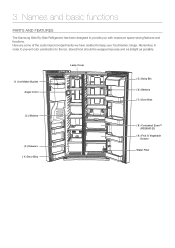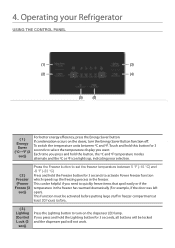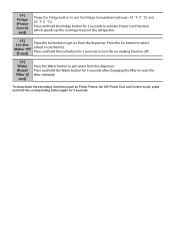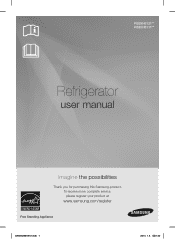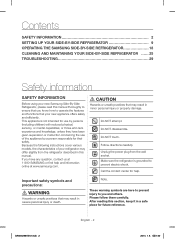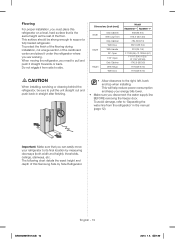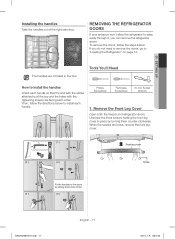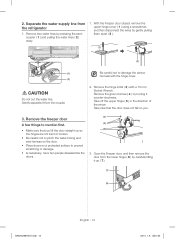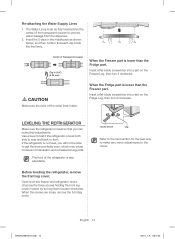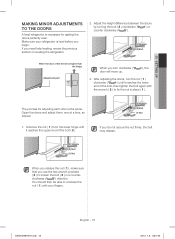Samsung RS25H5111BC Support Question
Find answers below for this question about Samsung RS25H5111BC.Need a Samsung RS25H5111BC manual? We have 2 online manuals for this item!
Question posted by jholmesjr on March 28th, 2017
How Do I Turn Off Refridgerator Rf18hfenbsp
Current Answers
Answer #1: Posted by BusterDoogen on March 29th, 2017 7:15 AM
I hope this is helpful to you!
Please respond to my effort to provide you with the best possible solution by using the "Acceptable Solution" and/or the "Helpful" buttons when the answer has proven to be helpful. Please feel free to submit further info for your question, if a solution was not provided. I appreciate the opportunity to serve you!
Related Samsung RS25H5111BC Manual Pages
Samsung Knowledge Base Results
We have determined that the information below may contain an answer to this question. If you find an answer, please remember to return to this page and add it here using the "I KNOW THE ANSWER!" button above. It's that easy to earn points!-
General Support
..., we recommend choosing the Service Provider from the drop down menu above, then selecting the Model Number of General Questions which relate to any Samsung handset. Safety Voice Mail General Miscellaneous Display...Can I Locate The IMEI Or ESN (Electronic Serial Number) On My Samsung Handset? Do I Turn Off The Sound On The Game I Get Information Or Assistance With My Monthly Bill Or Service... -
General Support
... sizes supported by looking at the model number on the top of the New Samsung PC Studio, go to disconnect the USB data cable from the phone, turn off the Bluetooth functionality or for...slot When successfully connected, the phone will show the connected icon on in your phone model. Please contact AT&T for the correct data cable by the phone when uploading files to or ... -
General Support
...your Users Manual, which can be charged in your users manual: To preserve battery power, keep your model. If decreased usage time between 32°F (0°C) and 104°F (40°C). If you... that is time to prevent the complete discharge of your camcorder varies depending on your camcorder turned off , the battery pack still discharges if you can purchase a battery pack by visiting ...
Similar Questions
we have signifat ice build up in the refrigerator. I'd like to turn it off and thaw. Is the only way...
HOw do Itrunonthe refridgerator