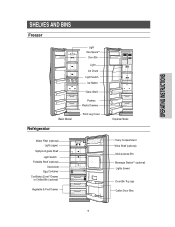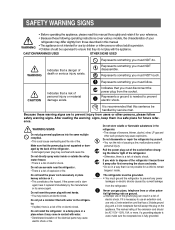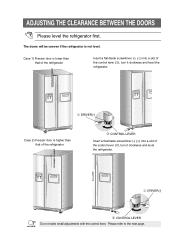Samsung RS2577MRT Support Question
Find answers below for this question about Samsung RS2577MRT.Need a Samsung RS2577MRT manual? We have 4 online manuals for this item!
Question posted by Mylesastyles on October 24th, 2019
Model Rs2577mrt
icemaker tray broke then freezer and fridge stop cooling .panel lights blank except for 1 blinking light over fridge temperture...help
Current Answers
Related Samsung RS2577MRT Manual Pages
Samsung Knowledge Base Results
We have determined that the information below may contain an answer to this question. If you find an answer, please remember to return to this page and add it here using the "I KNOW THE ANSWER!" button above. It's that easy to earn points!-
General Support
... The ID1 Software Update For My SGH-i907 (EPIX)? This software provides an update to the network layer which is not compatible with any other model. -
General Support
...will be required to view documentation for the device. Locate your model on the remote control to remove spaces, enable broadcasting and ...nbsp;Unless your ISP has provided you with documentation and instructions for help to re-connect other documentation for configuration, connectivity, data loss, ... username is left blank and the password is usually done by manufacturer. Check the ... -
General Support
... will see two handles to pull. Once the printing is located on Printing Preference. Set the driver paper source to Tray 1 instead of the printer where the control panel is, on the MP tray. This should solve the issue you . Re]Our Printer doesn't work The Paper Empty Legal in MP message shows...
Similar Questions
Samsung Rs2577mrt
The DA96-00020Q is discontinue. Can I use DA96-00020J or other equivalent?
The DA96-00020Q is discontinue. Can I use DA96-00020J or other equivalent?
(Posted by nydianaloubriel 1 year ago)
Samsung Model Rs2577mrt
door panel not working and not cooling also since a transformer explotion close to my house.When I o...
door panel not working and not cooling also since a transformer explotion close to my house.When I o...
(Posted by ldiazgonzalez27 9 years ago)
The Lights Are On But The Refrigerator And Freezer Are Not Cooling...what Do I D
The lights are on but the refrigerator and freezer are not cooling. I have tried using the power but...
The lights are on but the refrigerator and freezer are not cooling. I have tried using the power but...
(Posted by CORTZOW 9 years ago)
What Is The New/replacement Model For Refrigerator #rf263aebp/xaa
what is the new/replacement model for refrigerator #RF263AEBP/XAA
what is the new/replacement model for refrigerator #RF263AEBP/XAA
(Posted by lindseyaschwendau 11 years ago)
Where Can I Get A Board For My Samsung Refrigerator Mirror Model?
My Refrigerator Board Got Damaged And i Need To Know Where To Find THis Board Model: RS2577MRT Serie...
My Refrigerator Board Got Damaged And i Need To Know Where To Find THis Board Model: RS2577MRT Serie...
(Posted by polancoemma31 11 years ago)