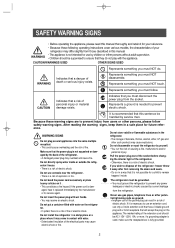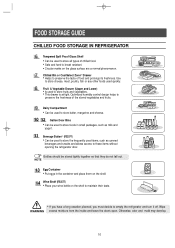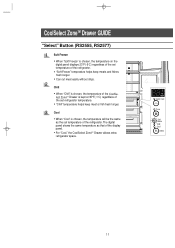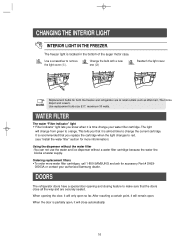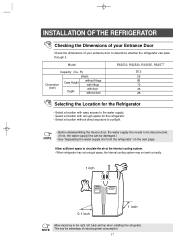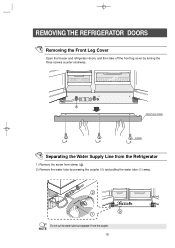Samsung RS2555BB Support Question
Find answers below for this question about Samsung RS2555BB.Need a Samsung RS2555BB manual? We have 1 online manual for this item!
Question posted by kcspade on March 1st, 2012
Evap Fan Not Running
The person who posted this question about this Samsung product did not include a detailed explanation. Please use the "Request More Information" button to the right if more details would help you to answer this question.
Current Answers
Related Samsung RS2555BB Manual Pages
Samsung Knowledge Base Results
We have determined that the information below may contain an answer to this question. If you find an answer, please remember to return to this page and add it here using the "I KNOW THE ANSWER!" button above. It's that easy to earn points!-
General Support
... image for downloader contained within Microsoft Outlook. Requirements COMPUTER Desktop/Laptop Computer Running Microsoft Windows Vista w/ Service Pack 1(x32 versions of Home or Premium)... Download & The software update contains several patches that particular FAQ. Desktop/Laptop Computer Running Microsoft Windows XP w/ Service Pack 2 Or Later (x32 versions of Home, Premium, ... -
General Support
... pictured below. This will appear labeled "Services". To restore your security back to Anti-Virus software running in a certain order. How Do I Disable My Anti-Virus Software To Sync My Windows Mobile...? Disconnect the cable from the computer of the original computer if the 2nd computer syncs. Run and type "services.msc". Looking at the items that are steps for completing this is for... -
General Support
...Acess Filter Auto Swing Air Flow Control Steps (Cool/Fan) Auto Air Discharge Side Air Ventilation Remote Controller (Type... can reside in filters. Cooling Performance Ton 1.5 Ton (W) 4,800 Refrigerant Type R22 Bio Sleep Mode Moisture Removal (Pts / hr) 2 ...environment, it 's too cold if the air conditioner is left running all night. AW18QKA-Features and Specifications Comfort is a short breeze...
Similar Questions
Defrosted Evap Fan Housing & Now Ok But Get An Occasional Loud Noise & #7 Error
I defrosted the evaporator fan housing and the temperatures have returned to normal -2/38. However, ...
I defrosted the evaporator fan housing and the temperatures have returned to normal -2/38. However, ...
(Posted by pnietupski 6 years ago)
How To Replace Condenser Fan Motor Refrigerator On Samsung Rs2530bbp
(Posted by kstdzaga 9 years ago)
How To Change Samsung Fan Motor Refrigerator Model Rs267lash
(Posted by andrijaam 10 years ago)
Samsung Rs2530bsh Evap Fan Hum Loud
Just manuually defrosted the freezer (Samsung RS2530BSH) and cleaned the evap fan, but after a days ...
Just manuually defrosted the freezer (Samsung RS2530BSH) and cleaned the evap fan, but after a days ...
(Posted by brucebergner 10 years ago)
Twin Cooling Fan Running Constant.... Sollution?
Twin cooling fan runs constantly..untill you open doors.then shuts off..close doors..comes on after ...
Twin cooling fan runs constantly..untill you open doors.then shuts off..close doors..comes on after ...
(Posted by Busa257 12 years ago)