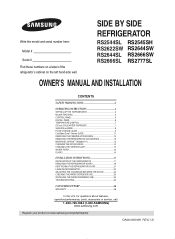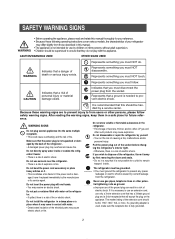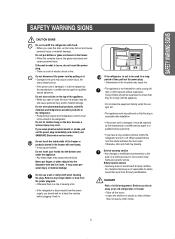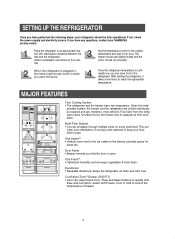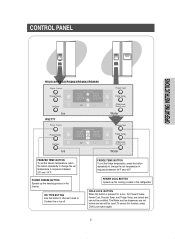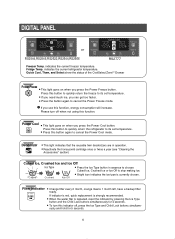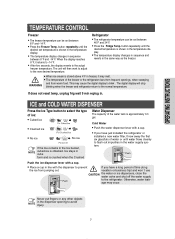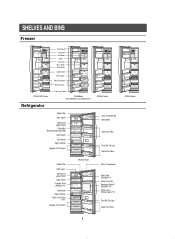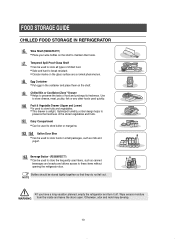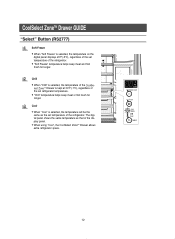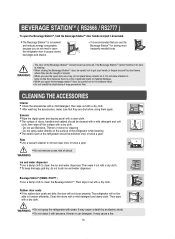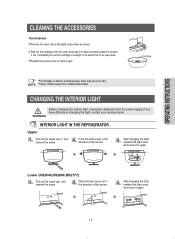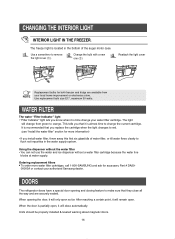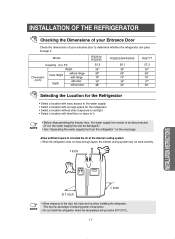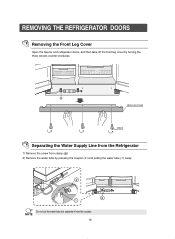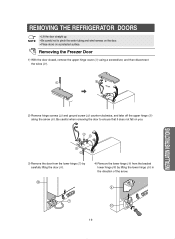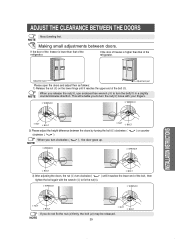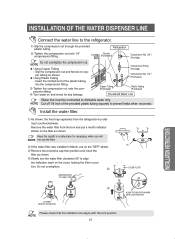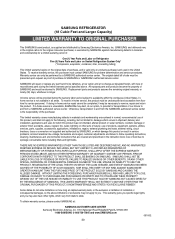Samsung RS2545SH Support Question
Find answers below for this question about Samsung RS2545SH.Need a Samsung RS2545SH manual? We have 2 online manuals for this item!
Question posted by jmismdrag on January 16th, 2014
How To Fix A Samsung Rs2545sh Refrigerator
The person who posted this question about this Samsung product did not include a detailed explanation. Please use the "Request More Information" button to the right if more details would help you to answer this question.
Current Answers
Answer #1: Posted by waelsaidani1 on January 17th, 2014 5:59 AM
Hello I advice you call a repair technician since you don't have an idea of the fault. Also if your product is still covered by Warranty you an contact Samsung for repairs or change. Here is Samsung contact page: http://www.samsung.com/us/support/contact-customer-services
Related Samsung RS2545SH Manual Pages
Samsung Knowledge Base Results
We have determined that the information below may contain an answer to this question. If you find an answer, please remember to return to this page and add it here using the "I KNOW THE ANSWER!" button above. It's that easy to earn points!-
How To Update Your Televisions Firmware (Software) Through The Service Port SAMSUNG
Plasma TV > How To Update Your Televisions Firmware (Software) Through The Service Port 21132. How To Change The LED Lighting In The Refrigerator Compartment Product : Televisions > PN42B430P2D 9724. -
How to Change the Water Filter and Reset the Filter Indicator SAMSUNG
...-clockwise) 90 degrees, until you feel a click. 2. How to Change Drum Cartridge SCX-6345N/XAA You will feel it unseat itself from the housing. Product : Refrigerators > How to Change the Water Filter and Reset the Filter Indicator STEP 3 STEP 4 STEP 5 Remove the Old Water Filter 1. Remove the water filter. 616... -
General Support
...the lip, you will feel the difference between the hard plastic of the ice maker untill you feel your refrigerator has Dual Ice Makers , . Continue sliding your finger around the corner of the ice maker housing, and the ...is removed to begin. Important: Read all steps below is performed. A newly installed refrigerator may need up to 24 hrs to cool, and for a full eight seconds.
Similar Questions
What Was Done To Fix The Refrigerator Problem Rs263tdbp
(Posted by mikeccurtis 8 years ago)
Samsung Refrigerator Model Rs2545sh Icemaker Reset Button.
Icemaker stopped. It's rotated facing half way down. Water still works and is cold. The last batch o...
Icemaker stopped. It's rotated facing half way down. Water still works and is cold. The last batch o...
(Posted by cmahar3 9 years ago)
Where Is The Samsung Refrigerator Rs2545sh Filter Located
(Posted by vrubwil 10 years ago)
The Filter Indicator On My Refrigerator Rs2545sh Is On What Do I Do To Remove It
The refrigerator sfilter indicator is on I order the replacement of the cleaning filter but I was ...
The refrigerator sfilter indicator is on I order the replacement of the cleaning filter but I was ...
(Posted by gene2132 11 years ago)