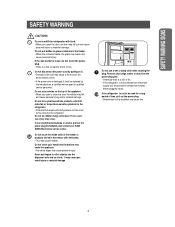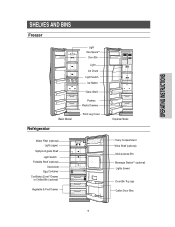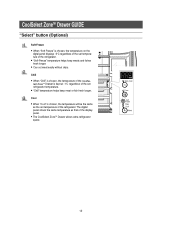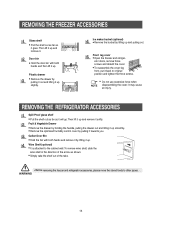Samsung RS2533RS Support Question
Find answers below for this question about Samsung RS2533RS.Need a Samsung RS2533RS manual? We have 4 online manuals for this item!
Question posted by eces on April 29th, 2015
Refrigirator Does Not Start
hi.Refrigirator does not work. Change the pcb they do not work.What can be the problem?
Current Answers
Answer #1: Posted by sabrie on April 30th, 2015 3:53 AM
the video on the link below will help you find the problem on you samsung refrigerator.
www.techboss.co.za
Related Samsung RS2533RS Manual Pages
Samsung Knowledge Base Results
We have determined that the information below may contain an answer to this question. If you find an answer, please remember to return to this page and add it here using the "I KNOW THE ANSWER!" button above. It's that easy to earn points!-
General Support
..., and sounds. Cable) for more ) Allows you wish to the device. Be sure to start a separate tool. Multimedia Manager (Manage multimedia files) Multimedia Manager can be downloaded from the Samsung... Phone. It also lets you to the internet.) When the Welcome window appears, click the Start button. PC Sync (Synchronize) Allows you copy and move information between your phone and your... -
How To Change The LED Lighting In The Refrigerator Compartment SAMSUNG
French Door 7587. Product : Refrigerators > How To Change The LED Lighting In The Refrigerator Compartment -
How To Change The LED Lighting In The Refrigerator Compartment SAMSUNG
How To Change The LED Lighting In The Refrigerator Compartment STEP 2. Remove the electrical connector Remove the 2 screw that secure the lamp housing to the housing mounting screws. Product : Refrigerators > French Door 7587. Remove The Lamp Housing With the cover removed, you gain access to the refrigerator.
Similar Questions
Samsung Refrigerator Does Not Run But Light Works
(Posted by carmHindo 9 years ago)
Samsung Rs2533rs Ice Maker Problem. It Is Making Ice But Do Not Drop It In The T
Samsung Rs2533rs Ice Maker Problem. It is making ice but do not drop it in the tray. Is there a heat...
Samsung Rs2533rs Ice Maker Problem. It is making ice but do not drop it in the tray. Is there a heat...
(Posted by denken818 9 years ago)
Samsung Rs2533rs Ice Maker Problem It Is Making Ice But Do Not Drop It In The T
(Posted by denken818 9 years ago)
Refrigerator Door Is Making Noise, How Can I Solve This Problem?
(Posted by camionera747 10 years ago)