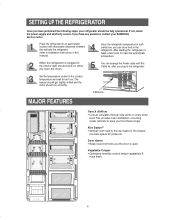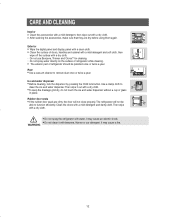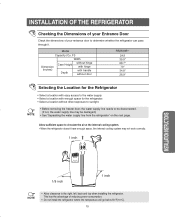Samsung RS2530BWP Support Question
Find answers below for this question about Samsung RS2530BWP.Need a Samsung RS2530BWP manual? We have 1 online manual for this item!
Question posted by danleeloyd1 on March 14th, 2015
Compressor On Rs2530bwp Overheating And Tripping Breaker. No Working Condenser F
The person who posted this question about this Samsung product did not include a detailed explanation. Please use the "Request More Information" button to the right if more details would help you to answer this question.
Current Answers
Answer #1: Posted by TechSupport101 on March 15th, 2015 2:29 AM
Do read through the article here http://www.achrnews.com/articles/91098-reasons-behind-compressor-overheating for a general understanding on what results on the compressor's overheating. Tripping breakers must mean that a PCB component is shorted too.
Related Samsung RS2530BWP Manual Pages
Samsung Knowledge Base Results
We have determined that the information below may contain an answer to this question. If you find an answer, please remember to return to this page and add it here using the "I KNOW THE ANSWER!" button above. It's that easy to earn points!-
General Support
...screen. On the computer, double-click on the file Jack_Windows_Mobile_6_5_Upgrade.exe The Introduction screen containing a condensed list of your phone. Windows may ask you utilize File Encryption on the handset, please ... OS Due to execute tool on successfully, all irrelevant data. Will This Upgrade Work With Other Samsung Mobile Handsets? The Jack is normal. The Standard edition will ... -
General Support
... same and password for sending Advanced Server Settings Require SSL Network Connection: The Internet, Work Setup is available by security settings. __ Automatically detect setting Select network: ...nbsp;Notes 5 My Documents 6 My Device 7 Storage Card Games Bubble Breaker Solitaire Internet Explorer Favorites Home Page Address Bar Add to e-mail __ Save copies of week:... -
General Support
SGH-A887 (Solstice) - APPS 1: Games 1: Shop Games 2: Tumbling Dice 3: Block Breaker Deluxe 4: Diner Dash 2 5: The Sims 3 6: WPT Hold Em 2 2: Applications ... when a memory card is available by clicking on it. 1: ADDRESS BOOK 1: Contacts 2: Groups 1: Family 2: Friends 3: Work 3: Favorites 4: Add New Contact 5: Service Number 6: Address Book Settings 1: My Business Card 2: Speed Dial 3: Save New...
Similar Questions
Samsung Rs2530bwp Freezer Works, Refrigerator Does Not
(Posted by sughoff 9 years ago)
Rs2530bwp/xaa Recall
is there a recall on samsung refrigerator model RS2530bwp/xaa?
is there a recall on samsung refrigerator model RS2530bwp/xaa?
(Posted by leroylitzhoff 11 years ago)
Ice Maker Not Working On My Samsung Freezer Modle # Rs2530bwp
trying to figure out why my feezer stopped making ice?
trying to figure out why my feezer stopped making ice?
(Posted by normagarcia3568 12 years ago)
Our Freezer Works, But The Refrigerator Won't Get Cold.
what could be causing the problem?
what could be causing the problem?
(Posted by cs1713 12 years ago)