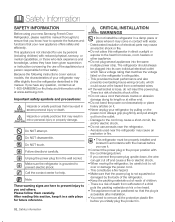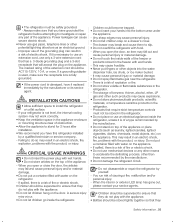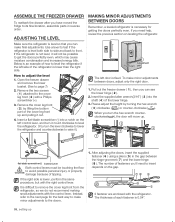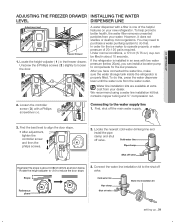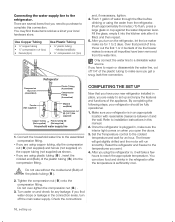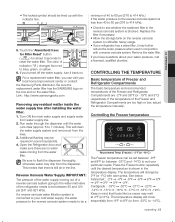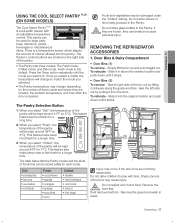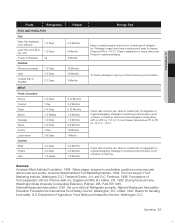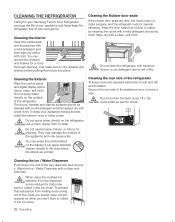Samsung RFG298HDRS Support Question
Find answers below for this question about Samsung RFG298HDRS.Need a Samsung RFG298HDRS manual? We have 2 online manuals for this item!
Question posted by Metzgerj on February 2nd, 2014
Where Can I Find The Meaning Of Code ' Of' That Is Showing On The Control Panel
The person who posted this question about this Samsung product did not include a detailed explanation. Please use the "Request More Information" button to the right if more details would help you to answer this question.
Current Answers
Answer #1: Posted by geekyankit1991 on February 2nd, 2014 9:56 AM
We recommend you review the following support article:
http://support-us.samsung.com/cyber/popup/iframe/pop_troubleshooting_fr.jsp?idx=420938&modelname=RFG298HDRS
http://support-us.samsung.com/cyber/popup/iframe/pop_troubleshooting_fr.jsp?idx=420938&modelname=RFG298HDRS
Tech freak
Related Samsung RFG298HDRS Manual Pages
Samsung Knowledge Base Results
We have determined that the information below may contain an answer to this question. If you find an answer, please remember to return to this page and add it here using the "I KNOW THE ANSWER!" button above. It's that easy to earn points!-
General Support
... the com port to enter the Bluetooth PIN Code. Placing Handset in Discoverable Mode: PC Configuration. On the device, from different manufacturers. Tap the Connections tab and then tap on the PC) Select Bluetooth devices icon (some manufacturer USB adapters may show status in the Control Panel shows Bluetooth configuration icon (Kensington etc.), to get... -
General Support
... the Refresh Rate The optimum refresh rate for attaching your TV to Settings , and then click Control Panel . To find the optimum resolution, look in your TV. The optimum resolution may be identified as... Safe mode if you have your User's Manual handy, click HERE to your computer, it means that they are within the TV's capabilities. tab, click the Screen Refresh Rate field. For... -
General Support
...the Monitor tab and again on the Screen Area slider, it means that high. The Resolution of your PC can download an ...shows the native resolution for most standard Samsung LCD monitors by size. The chart below . In some cases, you will let your monitor, you want to a pre-set the refresh rate in Windows follow these steps: Click the button, and then click Control Panel...
Similar Questions
My Fridge Control Panel Is Blinking 's E'. How Do I Fix?
My fridge control panel is blinking "s e". How do I fix?
My fridge control panel is blinking "s e". How do I fix?
(Posted by 1doglover018 2 years ago)
Only One Light Working On The Control Panel..
had power surge...only one light working on control panel....refrigerator is working otherwise. How ...
had power surge...only one light working on control panel....refrigerator is working otherwise. How ...
(Posted by kimrick402 10 years ago)
Samsung Refrigerator Rfg298hdrs Freezer Will Not Get Cold
(Posted by todajax 10 years ago)
How To Replace A Water In A Samsung Refrigerator Rfg298hdrs
(Posted by Captjam 10 years ago)