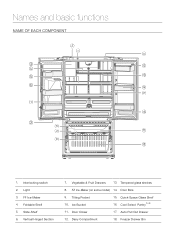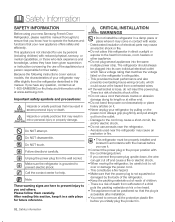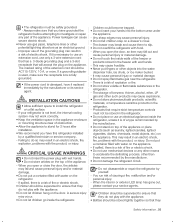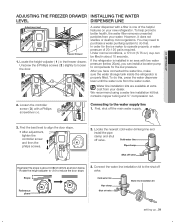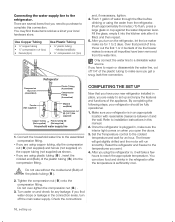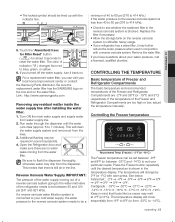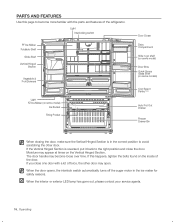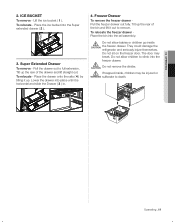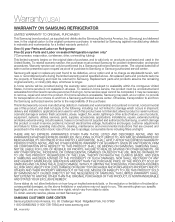Samsung RFG298HDRS Support Question
Find answers below for this question about Samsung RFG298HDRS.Need a Samsung RFG298HDRS manual? We have 2 online manuals for this item!
Question posted by pdub on August 3rd, 2012
Filter Warning Light Won't Reset
The person who posted this question about this Samsung product did not include a detailed explanation. Please use the "Request More Information" button to the right if more details would help you to answer this question.
Current Answers
Related Samsung RFG298HDRS Manual Pages
Samsung Knowledge Base Results
We have determined that the information below may contain an answer to this question. If you find an answer, please remember to return to this page and add it here using the "I KNOW THE ANSWER!" button above. It's that easy to earn points!-
General Support
... all data will remove all of the cell phone number assigned to understand before hard resetting. To hard reset your data before attempting to reset the phone. Once the Warning Screen appears, remove your fingers from the phone. The Reset process will remove all settings and data from # and 6 and tap soft key #1 to execute... -
General Support
...? I Use Speed Dial On My SGH-x475? What Is The Flashing Light On My SGH-x475 And How Do I Delete The Call Logs Or ... So How? Is There A Way To Turn Off The Audible Low Battery Warning My SGH-x475 Beeps Approximately Once Per Minute, How Can I Record And ... Mode? Do I Mute / Unmute A Call On My SGH-x475? Do I Reset My SGH-x475? How Do I Am Calling Cannot See My Phone Number When Making... -
General Support
...My SGH-E335 Support The Use Of MP3s? What Is The Flashing Light On My SGH-E335 And How Do I Delete Downloaded Content On ... The Default Name Of Pictures Taken With My E335 Handset? Do I Reset My SGH-E335? There Any Way To Prevent The Reception Of Unwanted ...My SGH-E335? There A Way To Turn Off The Audible Low Battery Warning Do I Change Text Input Modes On My SGH-E335? Do I Check ...
Similar Questions
How To Reset The Water Light Filter Light On A Samsung Refrigerator Rfg298hdrs
(Posted by lwanbasher 9 years ago)
Samsung Refrigerator Water Filter Indicator Light Will Not Reset
(Posted by jameSjaac 10 years ago)
Samsung Refrigerator Change Filter Light Won't Reset
(Posted by orengjens 10 years ago)
How To Replace The Filter Indicator Light In Samsung Rf4287hars Refrigerator
(Posted by boRCis 10 years ago)