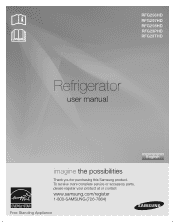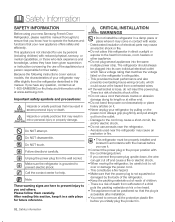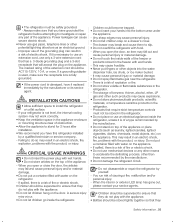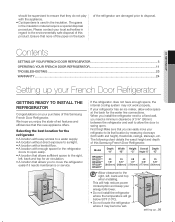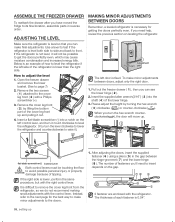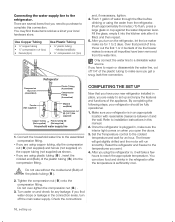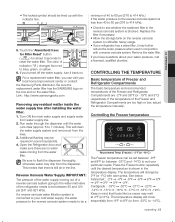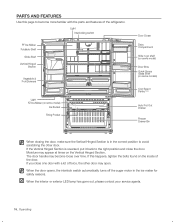Samsung RFG298HDRS Support Question
Find answers below for this question about Samsung RFG298HDRS.Need a Samsung RFG298HDRS manual? We have 2 online manuals for this item!
Question posted by pepevalerichavez on August 10th, 2011
How Do I Turn It On?
The person who posted this question about this Samsung product did not include a detailed explanation. Please use the "Request More Information" button to the right if more details would help you to answer this question.
Current Answers
Related Samsung RFG298HDRS Manual Pages
Samsung Knowledge Base Results
We have determined that the information below may contain an answer to this question. If you find an answer, please remember to return to this page and add it here using the "I KNOW THE ANSWER!" button above. It's that easy to earn points!-
General Support
...files, Via Bluetooth, from another phone to the Samsung handset follow the steps below : Turn Bluetooth on both devices to configuration, specifications and instructions of the Non-Samsung device please... unplug the handset during this procedure. Each are copied with MP3 files activate Bluetooth by turning it is "0000") Using Windows explorer, locate desired MP3 file Right click on both ... -
General Support
... the supplied sync cable. handset to pair devices (default pass code is explained in standby mode, turn Bluetooth on both the PC & The SGH-i607 presents three methods for Menu Select Edit (4)... the image(s) Highlight the desired image Press the right soft key for transferring pictures to Turn On Bluetooth, Press the left soft key for Select.to copy the image to the memory... -
General Support
... Do I Take It To My Local Verizon Wireless Store? The Upgrade Tool should temporarily disable USB support for ActiveSync, automatically. If there is turned on operating systems running Microsoft Windows XP (Home or Professional) w/Service Pack 2 (SP2) or Windows 2000 w/Service Pack 4 (SP4). Mobile 6.1, the tool will not permit...
Similar Questions
How To Reset The Water Light Filter Light On A Samsung Refrigerator Rfg298hdrs
(Posted by lwanbasher 9 years ago)
Is There A Recall On Samsung Refrigerator Rfg298hdrs
(Posted by vincekate 10 years ago)
How To Replace A Water In A Samsung Refrigerator Rfg298hdrs
(Posted by Captjam 10 years ago)
Where Is Ice Maker Water Valve Samsung Refrigerator Rfg298hdrs
(Posted by ausP4S 10 years ago)