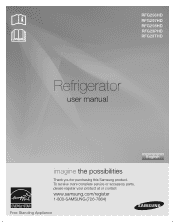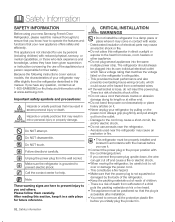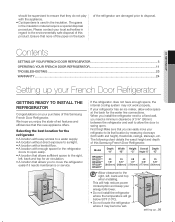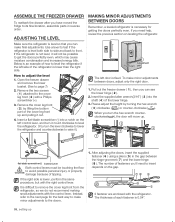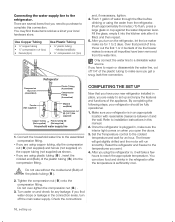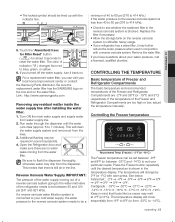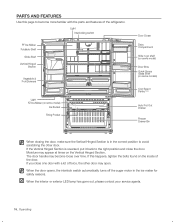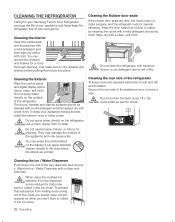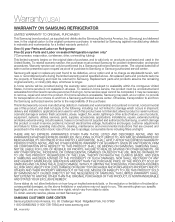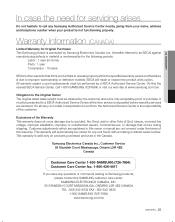Samsung RFG298HDRS Support Question
Find answers below for this question about Samsung RFG298HDRS.Need a Samsung RFG298HDRS manual? We have 2 online manuals for this item!
Question posted by dlcras on May 24th, 2014
Samsung Rfg298hdrs How Do Turn On Icemaker
The person who posted this question about this Samsung product did not include a detailed explanation. Please use the "Request More Information" button to the right if more details would help you to answer this question.
Current Answers
Related Samsung RFG298HDRS Manual Pages
Samsung Knowledge Base Results
We have determined that the information below may contain an answer to this question. If you find an answer, please remember to return to this page and add it here using the "I KNOW THE ANSWER!" button above. It's that easy to earn points!-
General Support
...all licenses are required for the MP3's Pull down the page. Depending on a method listed below : turn off the handset while data is "0000") Browse for desired MP3 file(s) Transfer data from phone to ...device to the PC USB ports if you to unplug the USB connector from the handset or turn Bluetooth On Change the handset's Bluetooth visibility to On Connect the Bluetooth adaptor to the PC's... -
General Support
... to view the phone's contents Copy the desired Photo file Paste the file in standby mode, turn Bluetooth on Switch the Bluetooth visibility to On On the PC Connect the Bluetooth adaptor to the PC's... While in a PC destination Note: For information or assistance related to Turn On Bluetooth, The SGH-i607 presents three methods for Bluetooth devices Select the device to a PC. Setup a... -
General Support
Are The Required Steps To Update It On Windows XP/2000? Several software fixes & Verifying the Samsung Modem Driver installation is turned on successfully, all downloading procedures are some of case scenarios, the Samsung USB to the following article: Do I Use The SCH-i760 Upgrade Tool To ...
Similar Questions
Samsung Rfg298hdrs,lower Icemaker Not Working,did Reset Motor Worked Waited 48hr
no ice,placed new filter,water filled 8oz in less than 10sec.what can I do
no ice,placed new filter,water filled 8oz in less than 10sec.what can I do
(Posted by danobiz 6 years ago)
How Do U Turn Samsung Refrigerator Model Rf4287ha Freezer
(Posted by BeRdthom 10 years ago)
How To Connect The Samsung Refrigerator Model Rfg298hdrs Icemaker
(Posted by DIODAbrinaga 10 years ago)