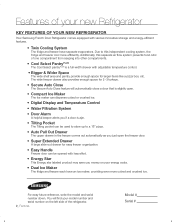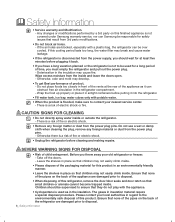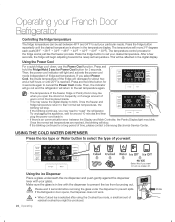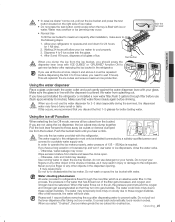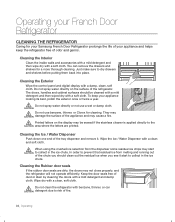Samsung RFG298AARS Support Question
Find answers below for this question about Samsung RFG298AARS.Need a Samsung RFG298AARS manual? We have 4 online manuals for this item!
Question posted by genestowe on July 3rd, 2014
How Do I Remove Display To Replace Ice Route Cover
Current Answers
Answer #1: Posted by richsappliance on July 3rd, 2014 4:03 PM
1. Insert a flat-blade screwdriver
in the slot, and unlock the tabs.
2. Remove the display cover by
pushing it to the right side and
pulling it up.
3. Disengage the housing connect
of display cover.
If this helped you plese "ACCEPT" Thanks
Related Samsung RFG298AARS Manual Pages
Samsung Knowledge Base Results
We have determined that the information below may contain an answer to this question. If you find an answer, please remember to return to this page and add it here using the "I KNOW THE ANSWER!" button above. It's that easy to earn points!-
General Support
... the device a setup wizard will display "Connected" on the new Removable Disk screen If the box doesn't appear, open Windows Explorer Click on the new removable drive letter Click on the side ...reader Refer to Inserting A Memory Card for details on removing the battery cover, installing the memory card, and the replacing the battery cover to the handset On the handset, tap Start... -
General Support
... children. In order to pair devices (default pass code is shown at the top of the display Please contact your service provider. paste the MP3 file into the memory card slot, as this ...card locks into the microSD memory card's My_Music folder Remove the microSD from the PC hard drive Paste the MP3 files into place Replace the microSD cover When correctly inserted, the memory card icon is ... -
General Support
Carefully lift the battery cover away from the phone during charging to avoid damage. Make sure that the battery is connected) before removing the battery from the bottom of the phone. Lift and remove the battery. With the battery in until the power-off image displays. Note: To obtain a replacement battery, please see the Samsung Accessory...
Similar Questions
replace ice unit ,cleaned condesor coils and verified condenser fan running. No fuses are blown lowe...