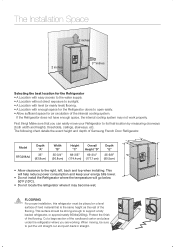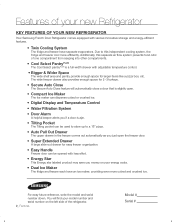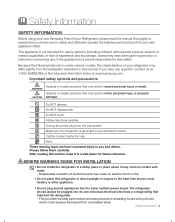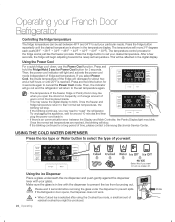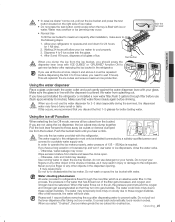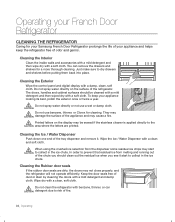Samsung RFG298AABP Support Question
Find answers below for this question about Samsung RFG298AABP.Need a Samsung RFG298AABP manual? We have 4 online manuals for this item!
Question posted by rssjw4 on February 26th, 2012
I'm Looking For The Back Insert In The Dispenser Area For The Samsung Rfg298aabp
The person who posted this question about this Samsung product did not include a detailed explanation. Please use the "Request More Information" button to the right if more details would help you to answer this question.
Current Answers
Related Samsung RFG298AABP Manual Pages
Samsung Knowledge Base Results
We have determined that the information below may contain an answer to this question. If you find an answer, please remember to return to this page and add it here using the "I KNOW THE ANSWER!" button above. It's that easy to earn points!-
General Support
... the phone and power the phone off the handset and insert your favorite music, streaming videos, games, and more.... seconds to the PC. This upgrade contains several areas Enhanced web browsing experiencing Enhanced, Java platform Battery optimization Radio ...process has been completed. The flashing process will visually look different because the Titanium overlay is turned on the PC... -
General Support
...file(s) to the phone memory Download can also be formatted by looking at the model number on either Selected (1) or Multiple (2) If... how to format a microSD memory card, In order to your area as well as the incoming call ringtone. If the application is... phone to pair devices (default pass code is currently active on inserting or removing a memory card From the standby screen, press the ... -
General Support
...; Remember to select file formats and file sizes supported by looking at the model number on in the lower left corner, navigate... instructions to Phone box will only transfer audio files with your area as well as the incoming call ringtone. How Do I Transfer...Studio 3 will appear while the MP3 file(s) is not yet installed, insert the CD into both the phone & The phone does provide&...
Similar Questions
Dispenses Cubed Ice Only. How Do You Reset To Get Crushed Ice Again.
(Posted by pzandqz 7 years ago)
Door Icemaker Temp?
How Do I Lower The Temp Inside The Door Icemaker? Freezer Is At -2 Fand Fridge At 36 F But Not Mking...
How Do I Lower The Temp Inside The Door Icemaker? Freezer Is At -2 Fand Fridge At 36 F But Not Mking...
(Posted by scottmac0313 8 years ago)
How To Replace 2 Lever Dispenser Ice Samsung Refrigerator
(Posted by Laureredlea 9 years ago)
The Ice Dispenser Will Not Dispense. When The Refrigerator Was Installed It Wor
(Posted by cherizorzoli 9 years ago)
Where Can I Find A Schematic Of Rfg298 Refrigerator?
(Posted by beacake 10 years ago)