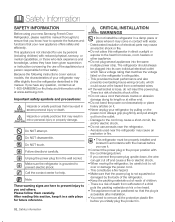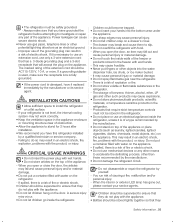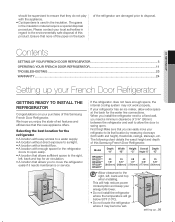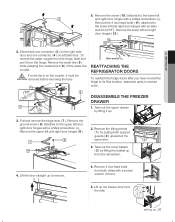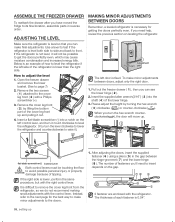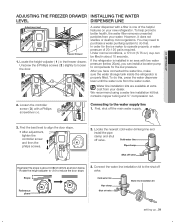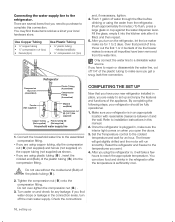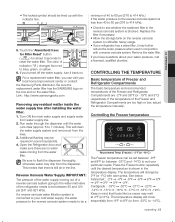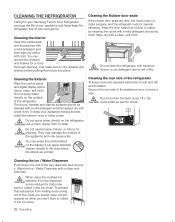Samsung RFG297HDWP Support Question
Find answers below for this question about Samsung RFG297HDWP.Need a Samsung RFG297HDWP manual? We have 2 online manuals for this item!
Question posted by Mcsilen on July 6th, 2013
What Does 'of' On Front Door Panel Mean?
The person who posted this question about this Samsung product did not include a detailed explanation. Please use the "Request More Information" button to the right if more details would help you to answer this question.
Current Answers
Related Samsung RFG297HDWP Manual Pages
Samsung Knowledge Base Results
We have determined that the information below may contain an answer to this question. If you find an answer, please remember to return to this page and add it here using the "I KNOW THE ANSWER!" button above. It's that easy to earn points!-
General Support
... for three seconds. Method 3 Press and hold the Menu button on the TV ( not on the side panel of manually resetting the TV. and 9:00 p.m. Essentially, Shop Mode returns the TV automatically to its default ... TV (LN, HL, PN or TXT series) and your TV keeps returning to the Dynamic mode, it means that the TV is in Shop Mode or Store Demo Mode. Removing Your TV from Shop Mode or Store... -
General Support
...and resolution and the icons, text, and other items on the Screen Area slider, it means that the video card in Windows Vista, follow these steps: Move the resolution slider.... If the Desktop image on screen menu controls (OSD) to Settings , and then click Control Panel . To set resolution, the monitor automatically selects the appropriate refresh resolution as long as that provides ... -
How To Remove The French Door Handles SAMSUNG
STEP 1. Removing the Refrigerator Door Handle a refrigerator door handle, grasp the handle with both hands, push sharply upwards, and then pull out towards you.
Similar Questions
Remove Inside Door Panels On Samsung Rfg297aars
How do you remove the inside refrigerator door panel on a Samsung refrigerator model RFG297AARS.
How do you remove the inside refrigerator door panel on a Samsung refrigerator model RFG297AARS.
(Posted by lexabrewster 10 years ago)
Why Does My Samsung Rs2577sl Chime With Door Closed?
door open chime still chimes with door closed
door open chime still chimes with door closed
(Posted by Anonymous-101734 11 years ago)
The Control Panel On The Door Is Reading Of What Does This Mean?
I can't see anything in the manual that says what OF means? What do I do?
I can't see anything in the manual that says what OF means? What do I do?
(Posted by kimberlyberghoff 12 years ago)