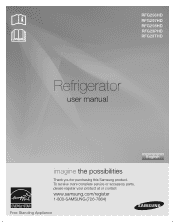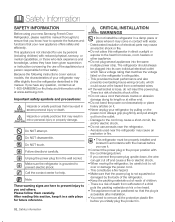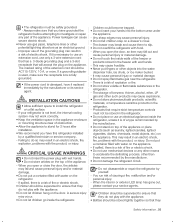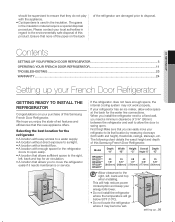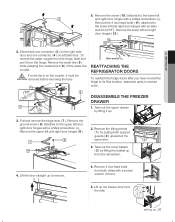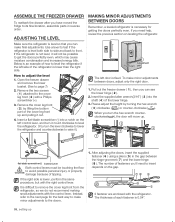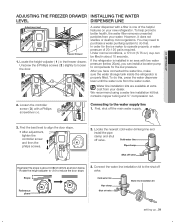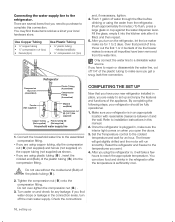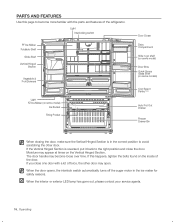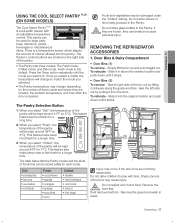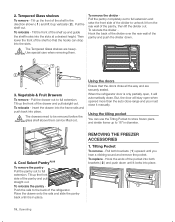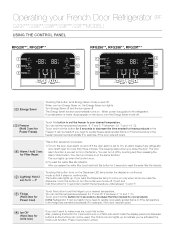Samsung RFG297HDRS Support Question
Find answers below for this question about Samsung RFG297HDRS.Need a Samsung RFG297HDRS manual? We have 2 online manuals for this item!
Question posted by brameier on July 11th, 2015
Part Location
Where is the auger motor switch located?Because I do not have 120vac to the red wire going to the auger when the lever is pushed but the door ice damper opens
Current Answers
Answer #1: Posted by TechSupport101 on July 11th, 2015 7:13 PM
The the parts diagram here for the model for assistance with locating the switch in question.
Related Samsung RFG297HDRS Manual Pages
Samsung Knowledge Base Results
We have determined that the information below may contain an answer to this question. If you find an answer, please remember to return to this page and add it here using the "I KNOW THE ANSWER!" button above. It's that easy to earn points!-
General Support
...to the Temporary Folder before opening. Select the file to PC is located. In the List View, select an empty area and click the right button of files located in the Phone can be...in a PC. Non-permitted file types cannot be restored. files mouse. The renamed file name is located. Files in Phone, finish transmitting them to confirm deletion. Files saved in the PC can be ... -
General Support
...switch between the Car Kit and your car owner's manual. The red wire has an in a vehicle, please read the following : Switch... the position that have been opened or have a Bluetooth headset... as described in Remote Controller to go through the device registration process as...Control Unit Install the microphone fin the correct location. The Handsfree microphone should be installed... -
General Support
... ice maker is in the on the upper side of the ice maker housing, and the softer translucient gel switch. Your finger will start to produce ice within 24 hrs. If your ice maker. Once the ice... steps below shows the location of the ice maker. Once the reset button is on the reset button. A newly installed refrigerator may need up to 24 hrs to cool, and for ice production to performing the...
Similar Questions
Samsung Refrigerator Help!
Hello.I need help, how do I change water filter for my Samsung refrigerator RFG297HDRS/XAA.My ice ma...
Hello.I need help, how do I change water filter for my Samsung refrigerator RFG297HDRS/XAA.My ice ma...
(Posted by Shandyj73 7 years ago)
My Samsung Refrigerator Rfg297hdrs Not Making Ice
the water is not entering the ice tray but have good flow at water dispenser, did the the reset thre...
the water is not entering the ice tray but have good flow at water dispenser, did the the reset thre...
(Posted by mphop 8 years ago)
Samsung Refrigerator Rfg297hdrs Red Filter Light Won't Go Off
(Posted by jbarchri 9 years ago)
How Do I Adjust The Door On My Samsung Refrigerator Rfg297hdrs To Auto Close
(Posted by wilje 9 years ago)
How To Change Filter In Samsung Refrigerator Rfg297hdrs
(Posted by ragDork 10 years ago)