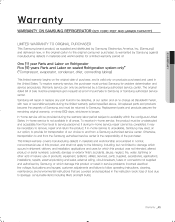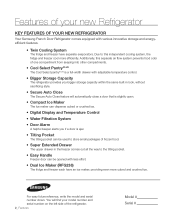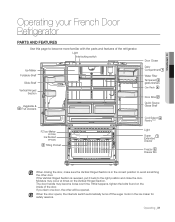Samsung RFG238AARS Support Question
Find answers below for this question about Samsung RFG238AARS.Need a Samsung RFG238AARS manual? We have 4 online manuals for this item!
Question posted by rdvogel on August 8th, 2013
Samsung Rfg238aars Parts
The outside freezer handle broke away from the door. The handle is fine, I cannot find the part do replace on the door. It looks like there should be replacement parts for the attachment. Any ideas?
Current Answers
Related Samsung RFG238AARS Manual Pages
Samsung Knowledge Base Results
We have determined that the information below may contain an answer to this question. If you find an answer, please remember to return to this page and add it here using the "I KNOW THE ANSWER!" button above. It's that easy to earn points!-
General Support
The sounds are caused by different parts inside the TV contracting as they cool. The popping or cracking noises you hear after you turn off your TV are normal. Why Does My TV Make A Popping Or Cracking Noise After I Turn It Off? -
General Support
... the responsibility of non-SAMSUNG or unauthorized parts, supplies, consumables, accessories or equipment which are provided on the outside of this product, and, as received....the original consumer purchaser, is warranted by SAMSUNG against manufacturing defects in service problems; Replacement parts and products assume the remaining original warranty, or ninety (90) days, whichever is... -
General Support
... Phone folder is disabled, so you can only be selected and sent as Select the Templates part of the Phone. Modifying Multimedia Multimedia messages in the toolbar icons. Select the Drafts folder of...and click the Save button in the Drafts folder of Multimedia Message Templates. The Templates part of Message Manager are displayed in the Drafts folder of the Phone and PC as ...
Similar Questions
Model # Rfg238aars Bottom Pantry Door Glide Came Loose From Refigerator Small Ba
Bottom Pantry Door Glide Fell Off ! Ball Bearing Piece Came Out Of Doorhow Do You Replace It?
Bottom Pantry Door Glide Fell Off ! Ball Bearing Piece Came Out Of Doorhow Do You Replace It?
(Posted by MAILSTYLES 8 years ago)
How Do You Set The Temperature For The Upper Ice Maker Samsung Rfg238aars Ice
maker where are the temperature settings
maker where are the temperature settings
(Posted by marirgrund 9 years ago)
Bottom Freezer Handle Is Loose, Need To Tighten To Bolt
The left portion of our bottom freezer handle has come loose from the mounting bolt. I do not have t...
The left portion of our bottom freezer handle has come loose from the mounting bolt. I do not have t...
(Posted by larrylutzker 10 years ago)
Need Instructions How To Put Freezer Handle Back On.
Freezer handle broke. Ordered and received part. We cannot figure out how to put handle back on door...
Freezer handle broke. Ordered and received part. We cannot figure out how to put handle back on door...
(Posted by scubachick 12 years ago)
Lower Icemaker For Samsung Rfg238aars
How can I remove the lower ice maker as i so not use it and it often gets in the way of lower freeze...
How can I remove the lower ice maker as i so not use it and it often gets in the way of lower freeze...
(Posted by kplofker 12 years ago)