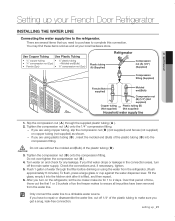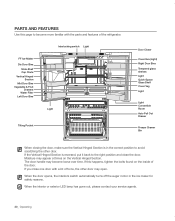Samsung RF4287HARS Support Question
Find answers below for this question about Samsung RF4287HARS.Need a Samsung RF4287HARS manual? We have 5 online manuals for this item!
Question posted by klee612 on November 10th, 2012
The 'ice Off' Icon Stays On
The ICE OFF icon stays on and the refrigerator stops making ice. Please advise how to turn off the ICE OFF icon and let it make ice again.
Current Answers
Related Samsung RF4287HARS Manual Pages
Samsung Knowledge Base Results
We have determined that the information below may contain an answer to this question. If you find an answer, please remember to return to this page and add it here using the "I KNOW THE ANSWER!" button above. It's that easy to earn points!-
General Support
...trying to place the current call , press and hold the [ until the indicator light turns on blue and stays lit after charging is a registered trademark of the purchase contract. For some phones, ...the current call and the held call on hold to the phone before you hear waiting tones. Making a call tones. C/122° When the headset and the phone are limited-life consumable components... -
General Support
..., pair, and connect with other Bluetooth phone Your headset can be connected with a phone Enter Pairing mode. Press and hold until the indicator light turns blue and stays lit after blinking. To use your phone's user guide. After pairing, you can connect the two devices. When you... -
General Support
...is subject to the following functions to the headset. Making a call Redialing the last number to turn the indicator light on and stays lit after blinking. and holding until the blue ... power outlet and the headset when the indicator light changes to repair it turns on . Make sure you should not expect any interference, including interference that use the following...
Similar Questions
Name And Part Number For The Unit That Sits Behind The Ice Bucket In Rf4287hars
What is the name and part number for the unit that sits behind the ice bucket in the RF4287HARS/XAA ...
What is the name and part number for the unit that sits behind the ice bucket in the RF4287HARS/XAA ...
(Posted by neshach 9 years ago)
Why Did This Refrigerator Stop Making Ice?
why did this rerigerator stop making ice?
why did this rerigerator stop making ice?
(Posted by mkrafty 10 years ago)
How To Turn On Samsung Refrigerator Rf4287hars Ice
(Posted by joacali 10 years ago)
Non Operating Water Dispenser
My samsung RF4287HARS REFRIDGERATOR WATER DISPENSER HAS STOPPED WORKING, COULD IT BE A FROZEN LINE?
My samsung RF4287HARS REFRIDGERATOR WATER DISPENSER HAS STOPPED WORKING, COULD IT BE A FROZEN LINE?
(Posted by 039999mp 11 years ago)
Ice Maker Stops Making Ice
Does anyone know why this refrigerator would stop making ice, I've checked all the setting and it sa...
Does anyone know why this refrigerator would stop making ice, I've checked all the setting and it sa...
(Posted by Jccbwhite 12 years ago)