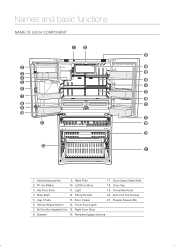Samsung RF4287HARS Support Question
Find answers below for this question about Samsung RF4287HARS.Need a Samsung RF4287HARS manual? We have 5 online manuals for this item!
Question posted by angeleasthings on July 29th, 2011
Samsung Rf4287 Hars. Condensation Forming On Outside Of All 4 Doors!
Brand new Samsung RF4287HARS refrigerator. Condensation forming on outside of all 4 doors. Just about completely covering front of fridge in condensation. Energy saver is turned off. What's wrong with it? How to fix? Is a service call required?
Current Answers
Related Samsung RF4287HARS Manual Pages
Samsung Knowledge Base Results
We have determined that the information below may contain an answer to this question. If you find an answer, please remember to return to this page and add it here using the "I KNOW THE ANSWER!" button above. It's that easy to earn points!-
General Support
... nline Service Request form so that more will now work correctly. While applying pressure to ship with or develop bad pixels. It is . Remove the pressure. Turn your ...outside this area may cause additional stuck pixels. Using a soft cloth, gently apply pressure to the area where the stuck pixel is rare for a monitor to the stuck pixel, turn... has not covered that pixel fully. -
General Support
... Output Power (w) 950W 1,100W Control method Membrane Door opening type Pocket Handle Microwave distridution Turntable Max Cooking... microwave oven has an inbuilt clock that provides time and energy efficiency. 20L Grill The SAMSUNG microwave oven has a cavity... Bowl Crispy Tray Spit/Rotisserie Cavity (W*H*D,mm) 330 x 187 x 320 Outside (W*H*D,mm) 489 x275 x 387 Packing size (W*H*D,mm) 557 x 329 ... -
How To Change The LED Lighting In The Refrigerator Compartment SAMSUNG
Remove The LED Lamp Cover To replace the LED lighting in your refrigerator, perform the following steps: Unplug the refrigerator the lamp cover by pulling both release tabs towards you. How To Change The LED Lighting In The Refrigerator Compartment STEP 1. RFG298AAPN 21132. Product : Refrigerators > French Door >
Similar Questions
My Brand New One Hour Old Samsung French Door Model Rf24fs Is Not Dispensing Wat
water is in line and water filter in fridge is wet, but no water coming out dispenser.
water is in line and water filter in fridge is wet, but no water coming out dispenser.
(Posted by Bjsjls 8 years ago)
What Causes Bad Smell In Brand New Samsung Refrigerator
(Posted by nncour 10 years ago)
Samsung Refrigerator How To Remove Energy Saver Mode
(Posted by pravjimc 10 years ago)
Door Beeping Stopped Beeping (fridge Rf22)
At the beginning the door beeping was working but no longer works now.
At the beginning the door beeping was working but no longer works now.
(Posted by aliceishii 11 years ago)
Rf4287 Hars Samsung Refrigerator
Ice Dispenser Lever
The ice dispenser lever does not work. There is nothing obvious broken. The ice maker is producing i...
The ice dispenser lever does not work. There is nothing obvious broken. The ice maker is producing i...
(Posted by thecompaans 11 years ago)