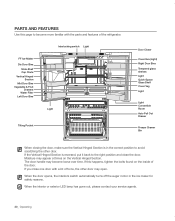Samsung RF4287HARS Support Question
Find answers below for this question about Samsung RF4287HARS.Need a Samsung RF4287HARS manual? We have 5 online manuals for this item!
Question posted by ojmar on March 25th, 2014
Samsung Ice Off Light Wont
The person who posted this question about this Samsung product did not include a detailed explanation. Please use the "Request More Information" button to the right if more details would help you to answer this question.
Current Answers
Related Samsung RF4287HARS Manual Pages
Samsung Knowledge Base Results
We have determined that the information below may contain an answer to this question. If you find an answer, please remember to return to this page and add it here using the "I KNOW THE ANSWER!" button above. It's that easy to earn points!-
General Support
...? Does My SCH-I760 Support The Use Of MP3s? How Do I Turn Wi-Fi On/Off On My SCH-I760 Phone? What Is The Flashing Light On My SCH-I760? Do I Delete The Call Logs Or Call History On My SCH-I760? Can I Create Or Delete Speed Dial Entries On My... -
General Support
... to change the menu font type (Including Dialing font) follow the steps below: From the standby screen, press Menu Press Settings Press Display and Light Press Font Type Press the desired Font Type Press Save to change the dialing font size on the SGH-A877 (Impression) handset. Can The Dialing... -
General Support
My YH-820MC Is Not Being Recognized By Windows Media Player. It is why WMP10 must be installed, you cannot use the Napster Light account which does not require internet access or payment information. You can opt to use WMP10 to utilize the Napster software. Napster uses part ...
Similar Questions
Rf4287hars Samsung Refrigerator Ice Off Light Wont Go Off
(Posted by suscj 10 years ago)
How To Turn On Samsung Refrigerator Rf4287hars Ice
(Posted by joacali 10 years ago)