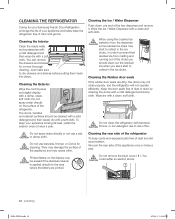Samsung RF4287HARS Support Question
Find answers below for this question about Samsung RF4287HARS.Need a Samsung RF4287HARS manual? We have 5 online manuals for this item!
Question posted by gorbuddd on May 21st, 2014
Samsung Display Won't Work On Fridge
The person who posted this question about this Samsung product did not include a detailed explanation. Please use the "Request More Information" button to the right if more details would help you to answer this question.
Current Answers
Related Samsung RF4287HARS Manual Pages
Samsung Knowledge Base Results
We have determined that the information below may contain an answer to this question. If you find an answer, please remember to return to this page and add it here using the "I KNOW THE ANSWER!" button above. It's that easy to earn points!-
General Support
In many cases, the stuck pixel will now work correctly. A dead pixel remains dark. Remove the pressure. Using a soft cloth, very gently apply...nbsp;stuck pixel either remains bright when all the other pixels around it 's usually because the liquid in the liquid crystal display has not covered that pixel fully. Is There Any Way To Fix A Defective Pixel? Turn your LCD screen has a ... -
General Support
...this box is ".mms". Opening Multimedia Messages Saving Multimedia Messages Composing Multimedia Messages Sending Working with Message Manager. Point to the current editing page as Select the pulldown menu &... empty page. Select and double click the image or drag & When sounds are displayed in the toolbar icons at the bottom. When Samsung PC Studio gets started as Image ... -
General Support
...disable MTP mode. Rebuild Library : Select this button if the above options did not work properly in MTP Mode , you will not be able to run the recovery utility unless you...then press [Recovery Utility]. (For more details on recovery, press [Help] to operate. If the display on the device while connecting the device to the PC. If this operation completes successfully, safely remove...
Similar Questions
How Do You Remove The Front Display Panel On A Samsung Refrigerator Model #4287
(Posted by Jeeh204 9 years ago)
Samsung Refrigerator Rf4287hars Freezer Wont Work
(Posted by rerachel 10 years ago)
Samsung Refrigerator Rf4287hars Repair Manual
need apart for the center door
need apart for the center door
(Posted by rockbottomdollar5 10 years ago)
Freezer Is Working But Refrigerator Is Not Cooling
Freezer is working but refrigerator is not cooling
Freezer is working but refrigerator is not cooling
(Posted by Jshea 12 years ago)