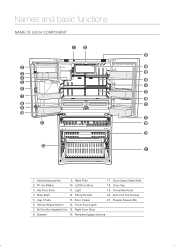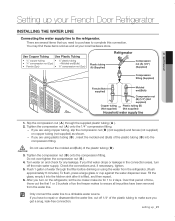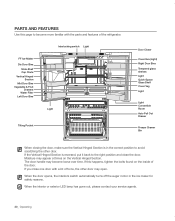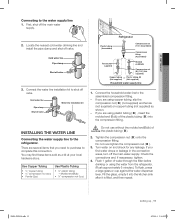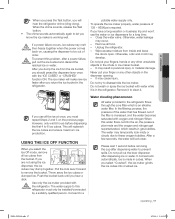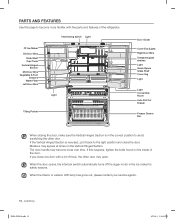Samsung RF4287HARS Support Question
Find answers below for this question about Samsung RF4287HARS.Need a Samsung RF4287HARS manual? We have 5 online manuals for this item!
Question posted by liasdf on November 3rd, 2013
How Do You Reset Water Filter Light On Samsung Rf4287hars
The person who posted this question about this Samsung product did not include a detailed explanation. Please use the "Request More Information" button to the right if more details would help you to answer this question.
Current Answers
Related Samsung RF4287HARS Manual Pages
Samsung Knowledge Base Results
We have determined that the information below may contain an answer to this question. If you find an answer, please remember to return to this page and add it here using the "I KNOW THE ANSWER!" button above. It's that easy to earn points!-
SPH-M900 - How To Maximize Battery Life SAMSUNG
14633. How To Reset The Water Filter Light 18992. SPH-M900 - How To Sync Contacts -
SCH-I920 - How To Transfer MP3 Files Using Mass Storage SAMSUNG
How To Transfer MP3 Files Using Mass Storage 12959. How To Program Your Remote Control 14633. SCH-I920 18988. SCH-I920 - How To Reset The Water Filter Light Product : Cell Phones > Verizon Wireless Cell Phones > -
How To Sync The I.C.E. Pad to The Transmitter SAMSUNG
How to Change the Water Filter and Reset the Filter Indicator How To Reset The Water Filter Light 615. Power On The I .C.E. Pad on 14633. Pad Power the I .C.E. STEP 1.
Similar Questions
Water Filter Light Not Working
how do I turn on the light for the water filter output area
how do I turn on the light for the water filter output area
(Posted by enashull 10 months ago)
Samsung Rf4287hars If Water Filter Light Red Does Ice Stop
(Posted by schjtran 10 years ago)