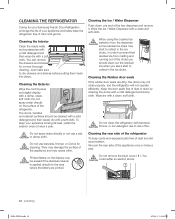Samsung RF4287HARS Support Question
Find answers below for this question about Samsung RF4287HARS.Need a Samsung RF4287HARS manual? We have 5 online manuals for this item!
Question posted by madigo on April 8th, 2014
How To Remove Rf4287hars Display
The person who posted this question about this Samsung product did not include a detailed explanation. Please use the "Request More Information" button to the right if more details would help you to answer this question.
Current Answers
Related Samsung RF4287HARS Manual Pages
Samsung Knowledge Base Results
We have determined that the information below may contain an answer to this question. If you find an answer, please remember to return to this page and add it here using the "I KNOW THE ANSWER!" button above. It's that easy to earn points!-
General Support
... (UpStage) Support Voice Dialing? FAQ Listing By Category Specifications Using The Phone Bluetooth Contacts Display Media Sounds Images MP3s Camera Camcorder Batteries General Miscellaneous Internet & Alarms Voice Dial, ...Music From PC To My SPH-a620 (UpStage) Via Music Manager? How Do I Insert Or Remove The Battery (Cover) From My SPH-M620 (UpStage) Phone? Do I Delete All Sounds or ... -
General Support
Warning: Formatting a memory card will display the memory card icon at the top of the handset TIP: The microSD memory card circuit side ...plug-in microSD memory card and its contents can be easily damaged by scratches or bending. Use caution when inserting or removing the card and keep all current content. This handset does support the use of the handset. To format a microSD memory ... -
General Support
... to create the destination folders. The microSD memory card must first be available. on the new Removable Disk screen or open a box showing the PC's internal memory Navigate to the PC's picture... and the SGH-A887 box or vice versa Top (Mass Storage) If the Bluetooth feature is displayed Press My Stuff Press Pictures or Videos to view the contents Press Manage Press each image to...
Similar Questions
How Do I Remove The Display Panel/ice Dispenser Chute Cover
Rm255lash Samsung refrigerator
Rm255lash Samsung refrigerator
(Posted by Anonymous-172402 1 year ago)
Video On How To Remove Display Remove Ice Dispenser On Samsung Rf4287hars
(Posted by snoskl 10 years ago)
Explicit Instructions As To How To Remove The Display Cover?
(Posted by ventoedward 10 years ago)
How Do You Remove The Power Cord From A Rf4287hars Refrigerator?
How do you remove the power cord from a RF4287HARS refrigerator?
How do you remove the power cord from a RF4287HARS refrigerator?
(Posted by kaipeterson 13 years ago)