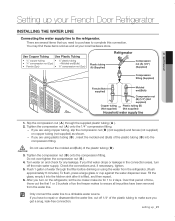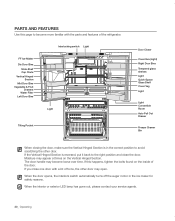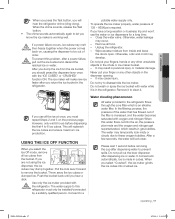Samsung RF4287HARS Support Question
Find answers below for this question about Samsung RF4287HARS.Need a Samsung RF4287HARS manual? We have 5 online manuals for this item!
Question posted by mauricemahone on January 10th, 2014
How Can I Pull Out A Stuck Ice Bucket?
The ice bucket is stuck and even when i pull the lever on the bucket towards me and try to remove it the bucket will not come out.
Current Answers
Related Samsung RF4287HARS Manual Pages
Samsung Knowledge Base Results
We have determined that the information below may contain an answer to this question. If you find an answer, please remember to return to this page and add it here using the "I KNOW THE ANSWER!" button above. It's that easy to earn points!-
How To Replace The Upper Ice Maker SAMSUNG
How To Calibrate The Touchscreen Of Your Q1 Ultra Mobile PC (Windows XP) STEP 1. Remove The Ice Bucket Remove the ice bucket By pulling the latch on the right side of the ice bucket towards you, and then pull the bucket out. 30354. -
General Support
... what the translucient gel switch looks like. Do not remove your ice maker is not working, do the following steps: Remove the ice bucket by pulling the release lever towards your refrigerator has Dual Ice Makers , . Slide your index finger along the lip, you will start to begin. The ice maker pictured below is in the on the upper side... -
How To Use The Memory Card Reader SAMSUNG
.... Please card slot of the card and pull it is working. To use one of the netbook. STEP 2. tested the card and tried a different card in the slot, but your netbook recognizes neither, you must insert the adapter, your netbook serviced. Remove A Memory Card On Your Netbook remove a memory card on the front of...
Similar Questions
How To Restart Ice Maker On Samsung French Door Refrigerator Rf4287hars
(Posted by lorirjgdea 10 years ago)
Samsung Refrigerator Rf4287hars Repair Manual
need apart for the center door
need apart for the center door
(Posted by rockbottomdollar5 10 years ago)
Samsung Refrigerator Rf4287hars Will Make Ice But Not Dispense It
(Posted by bampi 10 years ago)
How To Turn On Samsung Refrigerator Rf4287hars Ice
(Posted by joacali 10 years ago)