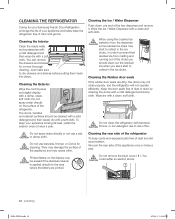Samsung RF4287HARS Support Question
Find answers below for this question about Samsung RF4287HARS.Need a Samsung RF4287HARS manual? We have 5 online manuals for this item!
Question posted by sudrm on April 5th, 2014
How To Program Samsung Fridge Panel Rf4287hars
The person who posted this question about this Samsung product did not include a detailed explanation. Please use the "Request More Information" button to the right if more details would help you to answer this question.
Current Answers
Related Samsung RF4287HARS Manual Pages
Samsung Knowledge Base Results
We have determined that the information below may contain an answer to this question. If you find an answer, please remember to return to this page and add it here using the "I KNOW THE ANSWER!" button above. It's that easy to earn points!-
General Support
...network. Mobile Banking : Perform secure banking transactions with ActiveSync 4.5. Anti-Virus Programs Should Be Disabled ( See Article Administrative Privileges Required To Download & P/N: ... i617 primary functions by simply sliding vertically and horizontally through the homescreen panels. Please verify the requirements section before attempting the update. Please click ... -
How To Change The Lamp In Your DLP TV SAMSUNG
Product : STEP 5. Remove the Lamp Cover After you have removed all four screws, slide the lamp cover out of the back panel. 12983. How To Program Your Remote Control -
General Support
.... Check the device manager to verify that we can further trouble shoot your camera over the phone. Programs > System . Restart your PC, then plug your camcorder back into your system. Settings > Control Panel > In Windows 2000 you camcorder to Device Manager by clicking on the device name and...
Similar Questions
How To Reset Filter Light On Samsung Fridge Model Rf4287hars
(Posted by MLM8PR 10 years ago)
How Do I Reset Control Panel In Refrigerator Samsungrs261
(Posted by 89MPeess 10 years ago)
Filter Change Indicator Light On Front Panel Of Refrigerator.
We just changed the filter but the indicator light on the front panel of the refrigerator did not ch...
We just changed the filter but the indicator light on the front panel of the refrigerator did not ch...
(Posted by bmarie90 13 years ago)