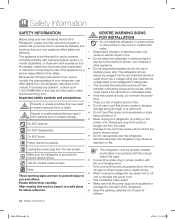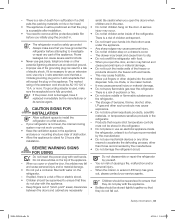Samsung RF4287HARS Support Question
Find answers below for this question about Samsung RF4287HARS.Need a Samsung RF4287HARS manual? We have 5 online manuals for this item!
Question posted by tirzoiks on February 7th, 2014
What Means Of On Samsung Rf4287hars
The person who posted this question about this Samsung product did not include a detailed explanation. Please use the "Request More Information" button to the right if more details would help you to answer this question.
Current Answers
Related Samsung RF4287HARS Manual Pages
Samsung Knowledge Base Results
We have determined that the information below may contain an answer to this question. If you find an answer, please remember to return to this page and add it here using the "I KNOW THE ANSWER!" button above. It's that easy to earn points!-
General Support
... My A570 While Some Do Not? The A570 handset's TTS settings are capable of audibly repeating the sub-menu options in any given menu selection (meaning that it will only read the first two menu levels). Why Do Some Menus Respond To The Text-To-Speech Software On My A570 While... -
General Support
..., And How Do You Remove It? Also you may need to delete any messages you a message in the inbox under Call Screen. To disable this means you have both icons displayed this feature Press Menu, Voice Kit (8) Call Screen (3) Disable call screen. What Does The Pac-Man Looking Icon... -
General Support
... by the jumper settings which may also download your computer will lead to determine the correct setting for the correct jumper setting. Cable select - means that your hard drive for the additional drive. Do I Install My Serial ATA (SATA) Hard Disk Drive? Note: Both drives must be the slave. ...
Similar Questions
Samsung Refrigerator Rf4287hars
it started blinking pc error when I tried to reset it came up with error code f 41 whats the fix?
it started blinking pc error when I tried to reset it came up with error code f 41 whats the fix?
(Posted by tobymontano 7 years ago)
Samsung Rf4287hars Refrigerator Leaking From Bottom
(Posted by Sakabaj001 10 years ago)
What Does Of Mean On My Samsung Refrigerator Rf4287hars
(Posted by grtjma 10 years ago)
Samsung Refrigerator Rf4287hars Repair Manual
need apart for the center door
need apart for the center door
(Posted by rockbottomdollar5 10 years ago)
How Do You Remove The Power Cord From A Rf4287hars Refrigerator?
How do you remove the power cord from a RF4287HARS refrigerator?
How do you remove the power cord from a RF4287HARS refrigerator?
(Posted by kaipeterson 13 years ago)