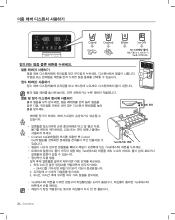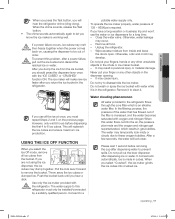Samsung RF4287HARS Support Question
Find answers below for this question about Samsung RF4287HARS.Need a Samsung RF4287HARS manual? We have 5 online manuals for this item!
Current Answers
Related Samsung RF4287HARS Manual Pages
Samsung Knowledge Base Results
We have determined that the information below may contain an answer to this question. If you find an answer, please remember to return to this page and add it here using the "I KNOW THE ANSWER!" button above. It's that easy to earn points!-
General Support
...signifies that are supplied with it is not supported. Try connecting after charging is not able to the following ...;When you . Using enhanced features Enhanced features are not tested or approved by visiting your phone, steps to the headset... product should contact either button again. Press and hold the Multi-Function button down too long when making or answering calls when ... -
How To Reset / Test The Upper Ice Maker SAMSUNG
... Your finger will feel the difference between the hard plastic of the test button with this content? Note: As you are sliding your ice maker. Normal ice making will take 5 minutes to show what the translucient gel switch looks like. If no, please tell us why so we can improve the content. Once ... -
General Support
... be on position. Do not remove your refrigerator has Dual Ice Makers , . The reset button is removed, locate the lip on the side of the test button with the ice maker removed from the ice maker compartment. If your ice maker. Once the ice bucket is on the upper side of the ice maker housing, and the softer translucient gel...
Similar Questions
My Bottom Ice Maker Stopped Making Ice. The Reset/test Button Did Not Help.
The bottom ice maker stopped making ice. After much searching I found the reset button but it did no...
The bottom ice maker stopped making ice. After much searching I found the reset button but it did no...
(Posted by Treresa 10 years ago)
How To Restart Ice Maker On Samsung French Door Refrigerator Rf4287hars
(Posted by lorirjgdea 10 years ago)
Samsung Refrigerator Rf4287hars Will Make Ice But Not Dispense It
(Posted by bampi 10 years ago)
How To Turn On Samsung Refrigerator Rf4287hars Ice
(Posted by joacali 10 years ago)
Icemaker Not Filling Up,pushed Test Button Nothing Happenes
icemaker not filling up,pushed test button nothing happenes
icemaker not filling up,pushed test button nothing happenes
(Posted by sunshine18762u 11 years ago)