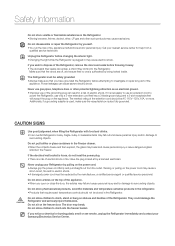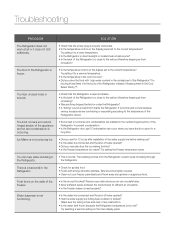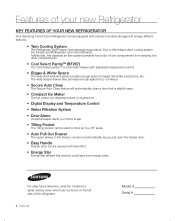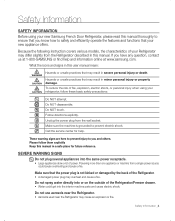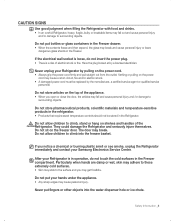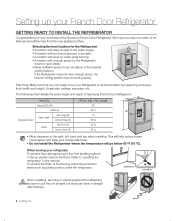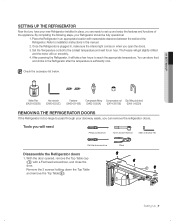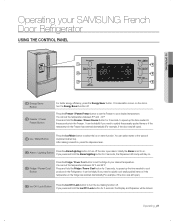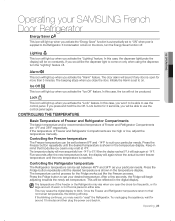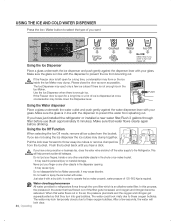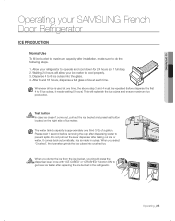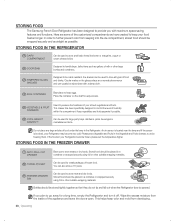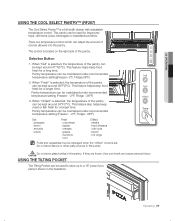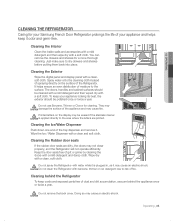Samsung RF26VABBP/XAA Support Question
Find answers below for this question about Samsung RF26VABBP/XAA.Need a Samsung RF26VABBP/XAA manual? We have 4 online manuals for this item!
Question posted by Romanus05 on August 14th, 2014
Front Panel Button Not Controlling
Please The Front Panel Not Showing Operating Information And Not Seems To Be Controlling But Fridge Working
Current Answers
Related Samsung RF26VABBP/XAA Manual Pages
Samsung Knowledge Base Results
We have determined that the information below may contain an answer to this question. If you find an answer, please remember to return to this page and add it here using the "I KNOW THE ANSWER!" button above. It's that easy to earn points!-
General Support
...will prompted for designating the PC has a hands free device. For General Bluetooth Information and Information on the Bluetooth icon. To synchronize the SCH-i760 handset with the Bluetooth Device...on the PC) Select Bluetooth devices icon (some manufacturer USB adapters may show status in the Control Panel shows Bluetooth configuration icon (Kensington etc.), to get Incoming Com Port, go ... -
General Support
... you alert. This Samsung HKT400 Bluetooth Car Kit features monaural audio speakerphone, DSP technology (echo and noise reduction), an adjustable joint for positioning and a three button control for calls (answer / end / reject / redial) and volume. BT_HFCK_HKT400 - -
General Support
... are . The optimum refresh rate for information. In the Control Panel, click Adjust screen resolution under Appearance and...button. For best results, if your video card does not support the native resolution and/or optimum refresh rate of tiny cells (called the native resolution). OK to see what causes the image quality to click . The Control Panel window appears. For more information...
Similar Questions
Cold Problem
model RF26VABBP not keeping food cold temp set at 34 degrees. Freezer and Ice Maker working fine. Wh...
model RF26VABBP not keeping food cold temp set at 34 degrees. Freezer and Ice Maker working fine. Wh...
(Posted by madonlon13 11 years ago)
What Is The New/replacement Model For Refrigerator #rf263aebp/xaa
what is the new/replacement model for refrigerator #RF263AEBP/XAA
what is the new/replacement model for refrigerator #RF263AEBP/XAA
(Posted by lindseyaschwendau 11 years ago)
Water Filter Housing
There is a lead at the top of the water filter housing. How do I order and replace the water filter ...
There is a lead at the top of the water filter housing. How do I order and replace the water filter ...
(Posted by dwkeetch 12 years ago)
How To Fix Internal Water Dispenser Button In Model: Rf266aebp/xaa ?
Please
(Posted by gorets77 13 years ago)