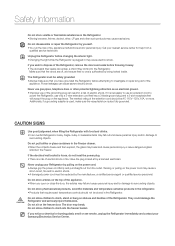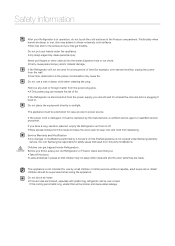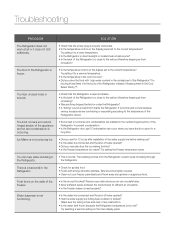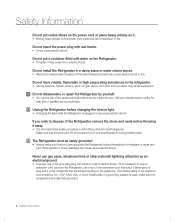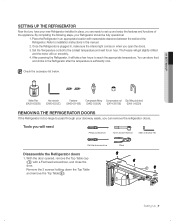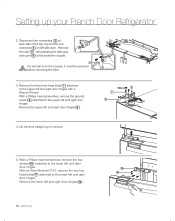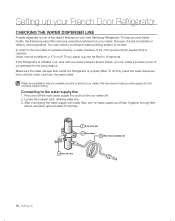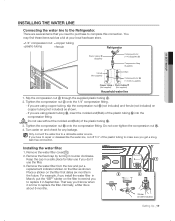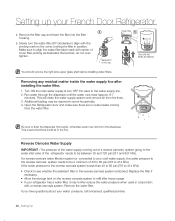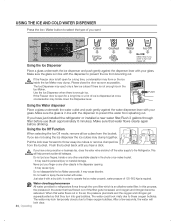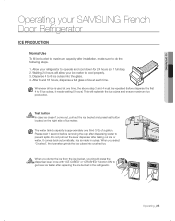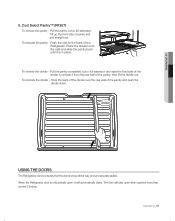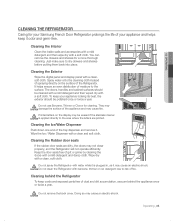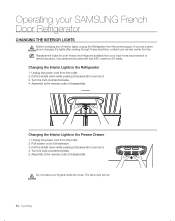Samsung RF26VABBP/XAA Support Question
Find answers below for this question about Samsung RF26VABBP/XAA.Need a Samsung RF26VABBP/XAA manual? We have 4 online manuals for this item!
Question posted by aaronrizer on March 2nd, 2012
How Do I Remove The Mullion
The person who posted this question about this Samsung product did not include a detailed explanation. Please use the "Request More Information" button to the right if more details would help you to answer this question.
Current Answers
Related Samsung RF26VABBP/XAA Manual Pages
Samsung Knowledge Base Results
We have determined that the information below may contain an answer to this question. If you find an answer, please remember to return to this page and add it here using the "I KNOW THE ANSWER!" button above. It's that easy to earn points!-
How to Change the Water Filter and Reset the Filter Indicator SAMSUNG
... Water Filter and Reset the Filter Indicator STEP 3 STEP 4 STEP 5 Remove the Old Water Filter 1. How to Change Drum Cartridge SCX-6345N/XAA How to the left (counter-clockwise) 90 degrees, until you feel a click. 2. Side by Side 615. Product : Refrigerators > Remove the water filter. 616. The filter comes out of the Printer... -
How To Remove The French Door Handles SAMSUNG
Removing the Refrigerator Door Handle a refrigerator door handle, grasp the handle with both hands, push sharply upwards, and then pull out towards you. STEP 1. -
How To Change The Display To Fahrenheit SAMSUNG
How To Change The Display To Fahrenheit RFG299AARS/XAA 9557. Product : Refrigerators > French Door >
Similar Questions
How To Remove Samsung Refrigerator Rs265tdrs Ice Bucket How To Remove
(Posted by twPiet 10 years ago)
Door Flap Solenid
How do I remove dispenser panel to get to solenid
How do I remove dispenser panel to get to solenid
(Posted by TheReefManiac 11 years ago)
Cold Problem
model RF26VABBP not keeping food cold temp set at 34 degrees. Freezer and Ice Maker working fine. Wh...
model RF26VABBP not keeping food cold temp set at 34 degrees. Freezer and Ice Maker working fine. Wh...
(Posted by madonlon13 11 years ago)
What Is The New/replacement Model For Refrigerator #rf263aebp/xaa
what is the new/replacement model for refrigerator #RF263AEBP/XAA
what is the new/replacement model for refrigerator #RF263AEBP/XAA
(Posted by lindseyaschwendau 11 years ago)