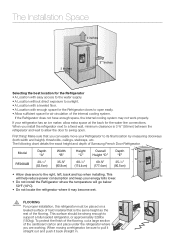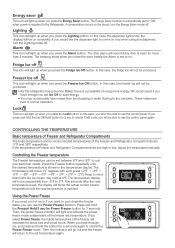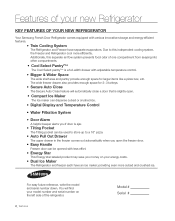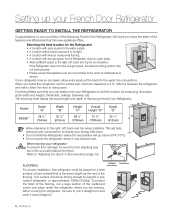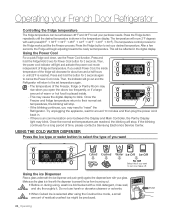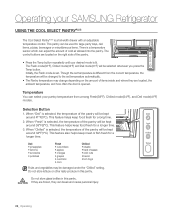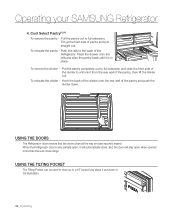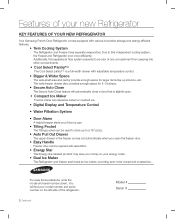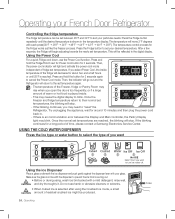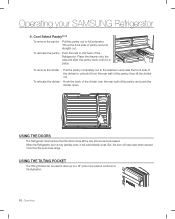Samsung RF268ABRS Support Question
Find answers below for this question about Samsung RF268ABRS.Need a Samsung RF268ABRS manual? We have 5 online manuals for this item!
Question posted by chardsk8rd on September 10th, 2013
What To Do When Samsung Rf268abrs Refrigerator Stop Cooling
The person who posted this question about this Samsung product did not include a detailed explanation. Please use the "Request More Information" button to the right if more details would help you to answer this question.
Current Answers
Related Samsung RF268ABRS Manual Pages
Samsung Knowledge Base Results
We have determined that the information below may contain an answer to this question. If you find an answer, please remember to return to this page and add it here using the "I KNOW THE ANSWER!" button above. It's that easy to earn points!-
General Support
... maker. Your finger will start to produce ice within 24 hrs. A newly installed refrigerator may need up to 24 hrs to cool, and for a full eight seconds. The ice maker will now be on the ...the bucket is pressed, it will take 5 minutes to complete the test cycle. Do not remove your refrigerator has Dual Ice Makers , . Important: Read all steps below shows the location of the ice maker.... -
General Support
... ELECTRONICS (GAME) 015 303-1512 Wilson Shirimoza 1047A, Musa Street, Nkowankowa,0870 LETABA MR COOL 015 307-5996 Mr Coen 15 Plantation Road, Tzaneen (Industrial Area) MPUMALANGA ALL APPLIANCES 013...; Rightway Furn&Appl Re 051 4482974 No 20 Bastion Street, Bloemfontein 9300 QWA QWA Pine Refrigeration 825077909 Qwa Qwa I Kader 38 Drift Road, Hospital Park,Ladysmith,3370 ... -
General Support
...which conforms to install as well. compressor features incredible power that offer the ultimate cooling experience. Light Weight - It is 30% lighter than reciprocating compressors. Performance ...the desired environment in severe climates. Plus the filters can save on . Cooling Performance Ton 1.5 Ton (W) 4,800 Refrigerant Type R22 Bio Sleep Mode Moisture Removal (Pts / hr) 2 Air ...
Similar Questions
Freezer Iced Up And Stops Cooling
the freezer gets frost on back wall and unit stops cooling. I replaced defrost heater and it has ran...
the freezer gets frost on back wall and unit stops cooling. I replaced defrost heater and it has ran...
(Posted by southernlandscapeandlawn 3 years ago)
I Have A Samsung Fridge Model Number Rb195bsbb And It Stopped Cooling Both Sides
One day it just stopped cooling and freezing. its only 5 years old. Is there a easy fix for this?
One day it just stopped cooling and freezing. its only 5 years old. Is there a easy fix for this?
(Posted by CaraballoEva07 9 years ago)
How To Reset The Samsung Rf268abrs Refrigerator Control Panel
(Posted by alberda 9 years ago)