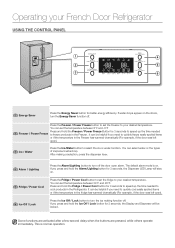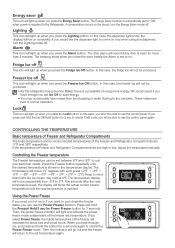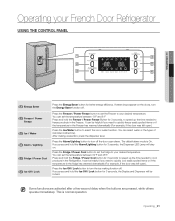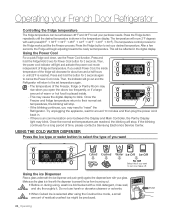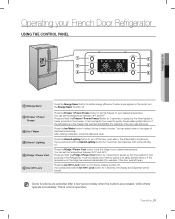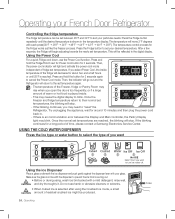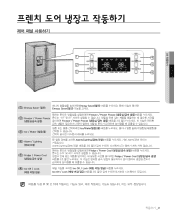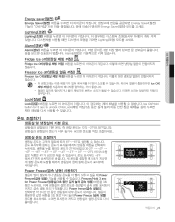Samsung RF268ABRS Support Question
Find answers below for this question about Samsung RF268ABRS.Need a Samsung RF268ABRS manual? We have 5 online manuals for this item!
Question posted by sherlychun on July 25th, 2011
My Fridge Is 1 Day Old. The Light Is Out Already In The Fridge Part. Why?
The person who posted this question about this Samsung product did not include a detailed explanation. Please use the "Request More Information" button to the right if more details would help you to answer this question.
Current Answers
Related Samsung RF268ABRS Manual Pages
Samsung Knowledge Base Results
We have determined that the information below may contain an answer to this question. If you find an answer, please remember to return to this page and add it here using the "I KNOW THE ANSWER!" button above. It's that easy to earn points!-
General Support
...1: Font Type 2: Font Size 3: Font Color 4: Background Color 2: Front Display 3: Light Settings 1: Brightness 2: Backlight Time 3: Keypad Light 4: Set Time & Ffor more information on it. 1: AT&T Music 1:...Play via 3: Equalizer 5: Cellular Video Settings 6: Record Audio Settings 7: Calendar Settings 1: Starting Day 2: Default View Mode Settings 1: My Business Card 2: Speed Dial 2: ~ 9 Empty ... -
General Support
...-A870 (Siren)? Before 15 Min. Before 1 Hour Before 3 Hours Before 5 Hours Before 1 Day Before to Save the New Calendar Event To delete a Specific Calendar Event follow the steps below :... to confirm the deletion of All Old Calendar Events To delete All Calendar Select Erase All (4) to delete, using the navigation keys, from the following : Vibrate Light Only Tone, then select desired tone... -
General Support
...&GEN DEL. 873-8981 011 873-4839 Cecilia Cnr President & Lechwe Ave, Corporate Park,Old Pretoria Rd, Midrand. (PE) 041 374-9101 041 374-9102 Warren Hammer Ascot Office Park, Deloitte...Park Drive, Arcadia, East London, 5247 FLS REFRIGERATION AND APPL. 046 624-2767 Terrence Fourie Shop6,Duckpond Cnt,Campbell Str,Port Alfre INDRAF TV DIENSTE (NO FRIDGES) 042 293-3616/082 3042612/0827411369 0866 ...
Similar Questions
What Water Filter Fits My Fridge Model #: Rf268abrs
(Posted by brighoang 9 years ago)
How To Reset The Red Light From Refrigerator Filter Samsung Rf4287hars
(Posted by beJoej 10 years ago)
Brand New Samsung Refrigerator Rf268abrs Will Not Start Cooling
(Posted by racaBa 10 years ago)
How To Replace Pcb Main Board On A Samsung Refrigerator Rf268abrs
(Posted by lealllesli 10 years ago)
Lights In Refrigerator
The lights inside the refrigerator do not work. The freezer side do work. We moved the refrigerato...
The lights inside the refrigerator do not work. The freezer side do work. We moved the refrigerato...
(Posted by ajpatti 11 years ago)