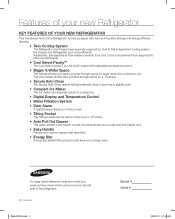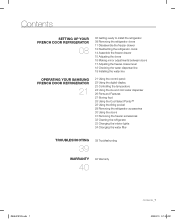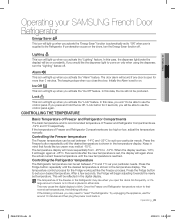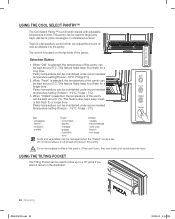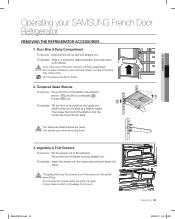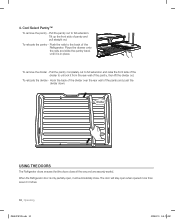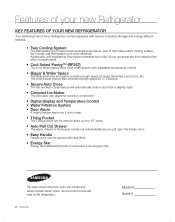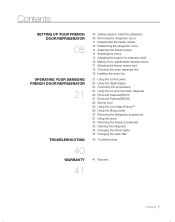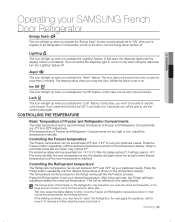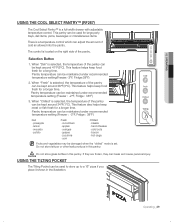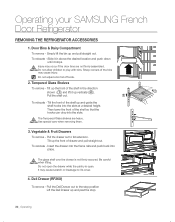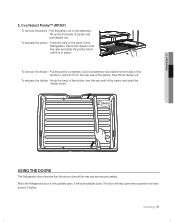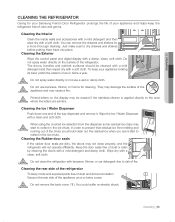Samsung RF267AERS Support Question
Find answers below for this question about Samsung RF267AERS.Need a Samsung RF267AERS manual? We have 7 online manuals for this item!
Question posted by nanc447 on February 6th, 2015
Pantry Drawer
I took the pantry drawer out to clean and now I am not able to get it back in? Followed the insrtuctions in the manual but still can not get it to fit and slide all the way back as instructed. This is a fairly new refridge and first time i have ever removed it. Any help would be so greatly appreciated as I use this drawer all the time. Thank you
Current Answers
Related Samsung RF267AERS Manual Pages
Samsung Knowledge Base Results
We have determined that the information below may contain an answer to this question. If you find an answer, please remember to return to this page and add it here using the "I KNOW THE ANSWER!" button above. It's that easy to earn points!-
General Support
... be spread to that area. The deodorizer is dried in a confined area, odors trapped in the back of the refrigerator compartment by the shelf above the CoolSelect Zone drawer. To clean the deodorizer, follow these steps: remove the cover with a flat blade screwdriver. Notes: If it in sunlight. Completely dry out the cartridge for at... -
SPH-M900 - How To Transfer MP3 Files SAMSUNG
... Set The Date and Time On Your Camcorder Mount 11839. STEP 3 STEP 4 STEP 1. Insert Memory Card and Connect USB To transfer MP3 files to your SPH-M900 (Moment) follow the steps below: Ensure... that a memory card has been properly inserted into the device Connect the USB data cable to the device and a laptop or PC After the USB icon appears in the Notification Drawer... -
SPH-M900 - How To Transfer MP3 Files SAMSUNG
.... Insert Memory Card and Connect USB To transfer MP3 files to your SPH-M900 (Moment) follow the steps below: Ensure that a memory card has been properly inserted into the device Connect ...the USB data cable to the device and a laptop or PC After the USB icon appears in the Notification Drawer, pull it down Tap USB Connected > How To Transfer MP3 Files STEP 1. SPH-M900 - General - ...
Similar Questions
How To Set Display On Samsung Refrigerator Rf267aers
(Posted by cajxdave 9 years ago)
My Freezer Isn't Working?
My power went out, when it was restored my fridge display had 88 88 on it. So we called they told us...
My power went out, when it was restored my fridge display had 88 88 on it. So we called they told us...
(Posted by ama01301992 9 years ago)
How To Replace Water Tank Assembly In Samsung Refrigerator Rf267aers
(Posted by glennyiann 10 years ago)
How Can I Prevent Ice From Accumulating Under The Freezer Drawer?
Periodically, I have to take out the drawer and scrape all the ice out. Then I have to use a hair dr...
Periodically, I have to take out the drawer and scrape all the ice out. Then I have to use a hair dr...
(Posted by mpboyle8 12 years ago)
Samsung Refrigerator Review
FIY* ... I HAVE SEEN SEVERAL COMPLAINTS ABOUT THIS SAME ISSUE.. ANYONE INTERESTED IN A CLASS ACTIO...
FIY* ... I HAVE SEEN SEVERAL COMPLAINTS ABOUT THIS SAME ISSUE.. ANYONE INTERESTED IN A CLASS ACTIO...
(Posted by tahkeela 12 years ago)