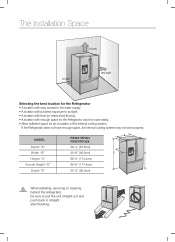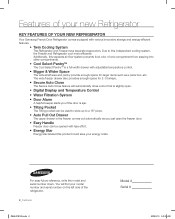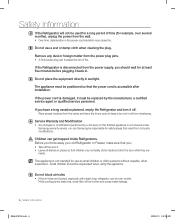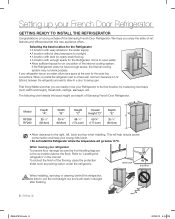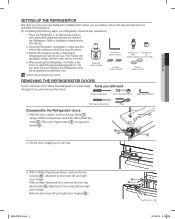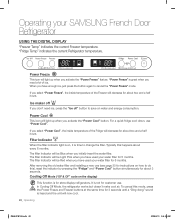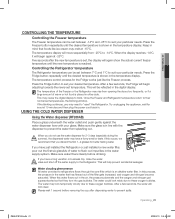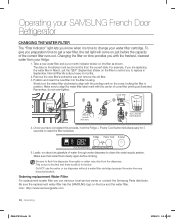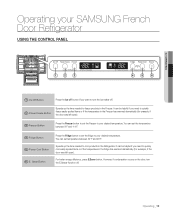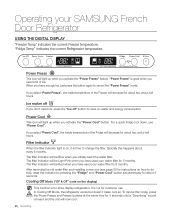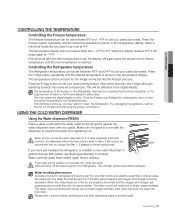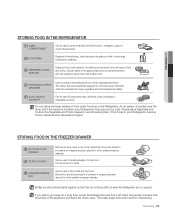Samsung RF266AEPN Support Question
Find answers below for this question about Samsung RF266AEPN.Need a Samsung RF266AEPN manual? We have 6 online manuals for this item!
Question posted by Poochie002 on December 13th, 2011
Fridge Not Cooling
Spouse often opens fridge and sometimes stands in front of it and just looks. Now fridge doesn't seem to temperature down. How long does it take to cool efficiently. When put on 34f, it jumps to 66f.
Current Answers
Related Samsung RF266AEPN Manual Pages
Samsung Knowledge Base Results
We have determined that the information below may contain an answer to this question. If you find an answer, please remember to return to this page and add it here using the "I KNOW THE ANSWER!" button above. It's that easy to earn points!-
General Support
...cool, and for 8 full seconds. Once the ice bucket is removed, locate the lip on position. Continue sliding your finger around the corner of the ice maker. Your finger will resume once the reset is performed. Do not remove your refrigerator.... The ice maker pictured below prior to show what the translucient gel switch looks like. How To Reset The Ice Maker If your ice maker is not working... -
General Support
...303-1512 Wilson Shirimoza 1047A, Musa Street, Nkowankowa,0870 LETABA MR COOL 015 307-5996 Mr Coen 15 Plantation Road, Tzaneen (Industrial ...FLS REFRIGERATION AND APPL. 046 624-2767 Terrence Fourie Shop6,Duckpond Cnt,Campbell Str,Port Alfre INDRAF TV DIENSTE (NO FRIDGES) 042.... B&D Refrigeraton 022-7151177 022-7154000 c/r School&Long Street,West Coast Cnt,Shop No 4,Vredenburg 7380 P.O Box ... -
General Support
... Reliability Certificate from your desired level of comfort. Look at pleasant levels. The stars are a rating by...Cooling Performance Ton 1.5 Ton (W) 4,800 Refrigerant Type R22 Bio Sleep Mode Moisture Removal (Pts / hr) 2 Air Circulation (Max, CFM) 11 Noise Level(dB) 52 Energy Efficiency BEE Star Rating 1 EER(Btu/W) 2.46 1,950 Air Cleaning System Anti Bacteria Filter Operating Mode Temperature...
Similar Questions
Origin Of Water Drips Behind Refrigerator?
there is a plastic attachment with foam on the backside of the unit where a line comes in that appea...
there is a plastic attachment with foam on the backside of the unit where a line comes in that appea...
(Posted by weeburrow 2 years ago)
Samsung Refrigerator Left Freezer Door Open Will Not Run Any Codes
(Posted by strimi 10 years ago)
Samsung Rf266aepn Not Working No Leds Just Deli Light Blinks And Clicking Sound
(Posted by hernandez11201 11 years ago)
Lost Of Fridge And Freezer Temperature Readings
briefly switched off the wrong mains (20 seconds) since then, there's no longer fridge or freezer te...
briefly switched off the wrong mains (20 seconds) since then, there's no longer fridge or freezer te...
(Posted by michealhector 12 years ago)