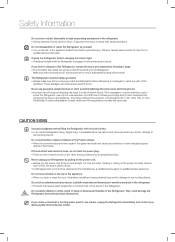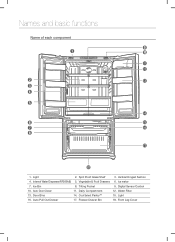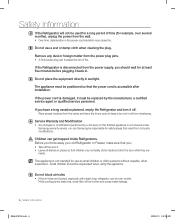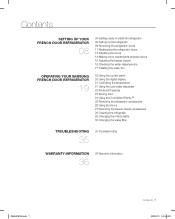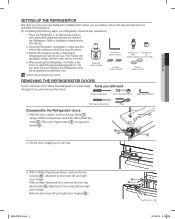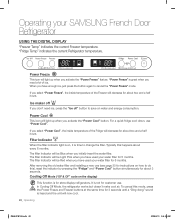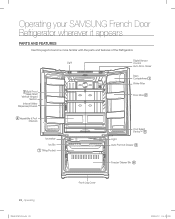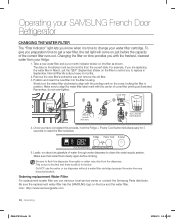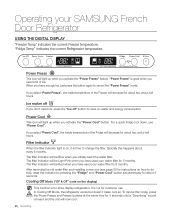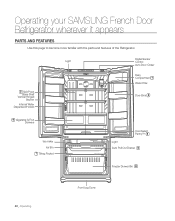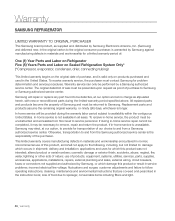Samsung RF266AEPN Support Question
Find answers below for this question about Samsung RF266AEPN.Need a Samsung RF266AEPN manual? We have 6 online manuals for this item!
Question posted by cappy21 on February 25th, 2013
How Do You Take The Light Cover Off To Change The Light Bulb?
The person who posted this question about this Samsung product did not include a detailed explanation. Please use the "Request More Information" button to the right if more details would help you to answer this question.
Current Answers
Related Samsung RF266AEPN Manual Pages
Samsung Knowledge Base Results
We have determined that the information below may contain an answer to this question. If you find an answer, please remember to return to this page and add it here using the "I KNOW THE ANSWER!" button above. It's that easy to earn points!-
General Support
...developed to decrease the volume level. The headset will void the user's authority to make changes or modify the device in shipping. The headset is completed. The headset has an active ... on the microphone Transferring a call , close the headset cover or press and hold the Multi-Function button. a tone the indicator light flashes while the power is in every 8 seconds. Meaning... -
How To Change The LED Lighting In The Refrigerator Compartment SAMSUNG
How To Change The LED Lighting In The Refrigerator Compartment STEP 2. Remove The Lamp Housing With the cover removed, you gain access to the refrigerator. Remove the 2 screw that secure the lamp housing to the housing mounting screws. Remove the electrical connector French Door 7587. Product : Refrigerators > -
How To Change The LED Lighting In The Refrigerator Compartment SAMSUNG
Product : Refrigerators > Remove The LED Lamp Cover To replace the LED lighting in your refrigerator, perform the following steps: Unplug the refrigerator the lamp cover by pulling both release tabs towards you. French Door > How To Change The LED Lighting In The Refrigerator Compartment STEP 1. RFG298AAPN 21132.
Similar Questions
Origin Of Water Drips Behind Refrigerator?
there is a plastic attachment with foam on the backside of the unit where a line comes in that appea...
there is a plastic attachment with foam on the backside of the unit where a line comes in that appea...
(Posted by weeburrow 2 years ago)
Video On How To Replace Water Dispenser Cover On Samsung Rf266aepn French Door
refrigerator
refrigerator
(Posted by fratoo 10 years ago)
Samsung Rf266aepn Not Working No Leds Just Deli Light Blinks And Clicking Sound
(Posted by hernandez11201 11 years ago)
Changing The Light Bulb
How do i change the light bulb for this fridge?
How do i change the light bulb for this fridge?
(Posted by sanam0104 12 years ago)