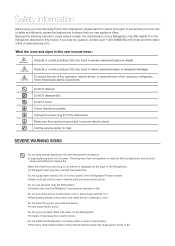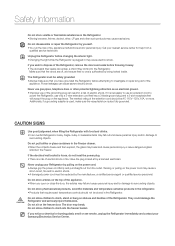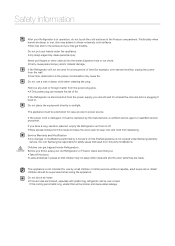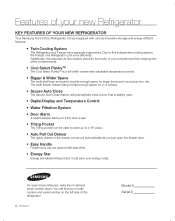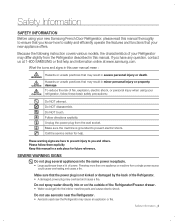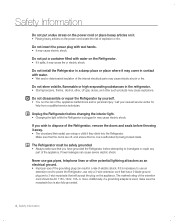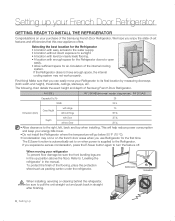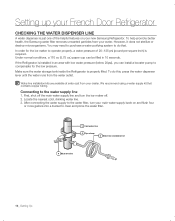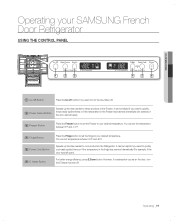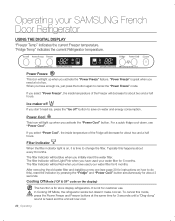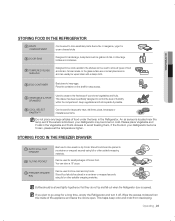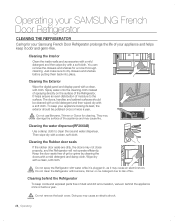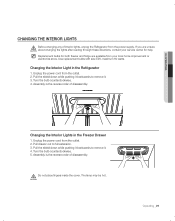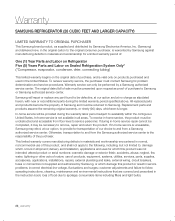Samsung RF266ABPN/XAA Support Question
Find answers below for this question about Samsung RF266ABPN/XAA.Need a Samsung RF266ABPN/XAA manual? We have 4 online manuals for this item!
Question posted by Wilts072 on September 5th, 2016
Help Read Codes
Current Answers
Answer #1: Posted by Odin on September 5th, 2016 12:43 PM
Hope this is useful. Please don't forget to click the Accept This Answer button if you do accept it. My aim is to provide reliable helpful answers, not just a lot of them. See https://www.helpowl.com/profile/Odin.
Answer #2: Posted by ruksha on September 7th, 2016 10:34 AM
Samsung refrigerator error codes
NOTE: If the icons on the display flash after you plug it in, don't worry, your Samsung refrigerator is simply going through a self check!
Refrigerator Display is Flashing Temperature: If the temp in the fridge gets above the warmest temperature available that is set, the display blinks and a chiming noise will sound. When this happens make sure the fridge is not in cool off mode and the door hasn't been left open for long periods of time. When the temp goes back down to normal, the flashing and sound will stop. If the fridge stays in cool off mode, here is how to Samsung fridge front panel
O FF / OF OF code: If your Samsung fridge displays O FF or OF OF, this means it has entered the cool off or demo mode.
Samsung Refrigerator 1E, SE, or 5E Error Reset NOTE: During a power outage your Samsung French Door refrigerator may experience a display failure indicating 1 E, 1E, 5 E, 5E, SE, or IE on the front display. Simply hold the POWER SAVE and LIGHTING buttons (or FRIDGE and FREEZER) simultaneously for about 5 to 6 seconds and the panel will reset automatically.
-------------------------------
Samsung Refrigerator Error? - Press both buttons same time to reset for 8 seconds!
If you remove any Electronic Components: If you remove the ice maker or change a light bulb, the display will show an error code. If this happens, unplug the refrigerator and install the new part. Plug the refrigerator back in and the fault code will clear itself.
MOST Samsung refrigerator self diagnostic check list
Other error codes for a Samsung Refrigerator:Display Panel Is Showing PC-ER: If the display panel shows PC-ER, make sure the wire harness under the top left door hinge is properly connected. Unplug the refrigerator and remove the top left hinge cover. Unhook the wire harness and reconnect it. Plug the fridge back in and if the fault code goes away then the issue is fixed To fix this error code, unplug the refrigerator for 1 minute and then plug back in to clear the fault code.
Error Code 1 E: Freezer Sensor error.
Error Code 2 E: Freezer Sensor error.
Error Code 4 E: Freezer Defrost Sensor error.
Error Code 5 E: Fridge Defrost Sensor error.
Error Code 6 E: Ambient Sensor error.
Error Code 8 E or 39 E: Ice Maker Sensor error.
Error Code 21 E: Freezer Fan error.
Error Code 22 E: Fridge Fan error.
Error Code 23 E: Condenser Fan error.
Error Code 24 E: Freezer Defrost error.
Error Code 25 E: Fridge Defrost error.
Error Code 26 E or 39 E: Ice Maker Function error.
Error Code 83E, 85E, or 86E Error Codes: These error codes are related to voltage and current reception at the PBA Inverter. 83E specifically is caused by abnormal current caused by things like a power outage. This error is temporary and can be fixed by unplugging the unit for 1 minute and then plugging it back in.
When the error code tells you which part on your Samsung Refrigerator has failed, here are Samsung Refrigerator Replacement Parts for less
Samsung refrigerator error codes 1 through 13 See below for description of part that may be causing error code
If you need to understand the
1 - Ice Maker Sensor - Ice Maker sensor connector missing
2 - Refrigerator Sensor - Refrigerator sensor connector missing
3 - Refrigerator Defrost Sensor - Refrigerator evaporator internal defrosting sensor connector missing
4 - Refrigerator Fan Error - Refrigerator Fan motor operation failure
5 - Ice Maker Function Error - Ice-ejector and level failed three times or more
6 - CoolSelect Zone Sensor - CoolSelect ZoneTM sensor connector missing
7 - Refrigerator Defrost Error - In the refrigerator room, if frost removal mode is finished due to limited time of 80 minutes error is displayed
8 - Exit Sensor - Air sensor connector missing
9 - Freezer Sensor - Freezer sensor connector missing
10 - Freezer Defrost Error - Freezer evaporator defrosting sensor connector missing
11 - Freezer Fan Error - Freezer Fan motor operation failure
12 - Condenser Fan Error - Condenser Fan motor operation failure
13 - Freezer Defrost Error - In the freezer room, if frost removal mode is finished due to limited time of 70 minutes error is displayed
IMPORTANT NOTE: Any codes not listed above should be assumed your refrigerator is in DIAGNOSTIC MODE, DEMO MODE, or LOAD MODE. These modes tell you or the repair person what is functioning properly on your fridge and what is not. Many people get into one of these modes by accident and cannot get out. To disable any of these modes, you can simply unplug your Samsung refrigerator for 30 seconds to 1 minute to clear. See below for the code numbers that may appear on your Samsung refrigerator display panel when in diagnostic, demo, or load mode.
I try my level best to answer your question.if you got little bit information please rate my answer.
Thank you so much
Related Samsung RF266ABPN/XAA Manual Pages
Samsung Knowledge Base Results
We have determined that the information below may contain an answer to this question. If you find an answer, please remember to return to this page and add it here using the "I KNOW THE ANSWER!" button above. It's that easy to earn points!-
General Support
... centerpiece to discover and communicate with a new level of picture customization. v1.3 lets you enjoy HD films and shows with each other automatically. Order code BD-P1400/XAA 036725607828 For more details, view the attached BD-P1400 Spec Sheet. HDMI™ Digital Plus and Dolby® BD-ROM, DVD-ROM, DVD... -
General Support
... - via HD DVD audio outputs 10-bit/108MhZ video D/A converter; 24-bit/192KHz audio D/A converter HQV Disc™ Digital Plus and Dolby® Order code BD-P2400/XAA 036725607842 For more details, view the attached BD-P24000 Spec Sheet. Picture quality can be further adjusted - set sharpness and noise reduction to... -
General Support
... vary by pressing [MENU] + [A↔B/●] together. Please use caution when downloading the firmware for your model. US model codes end in /XAA, for example, YP-T9JQB/XAA. If your T9 may not be covered under the warranty for this product. The device will turn the player on your...
Similar Questions
The error code showing LC ER could you let me know what it mean?
what is the new/replacement model for refrigerator #RF263AEBP/XAA
How do you remove the plastic cover over the evaporator fan to replace the motor?
I am looking for a local Samsung refigerator repair service in slidell, LA 70461