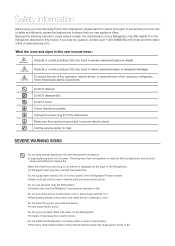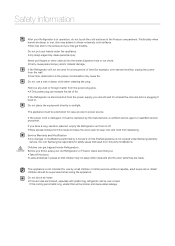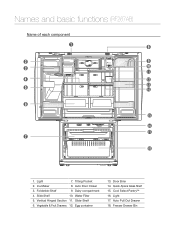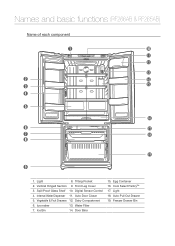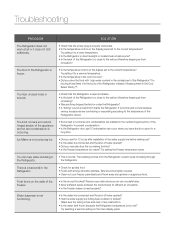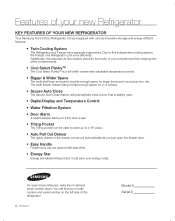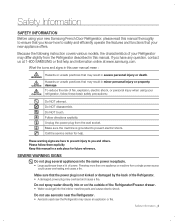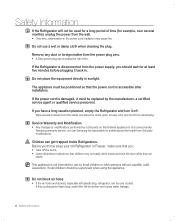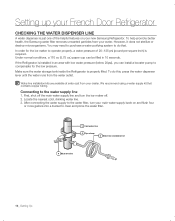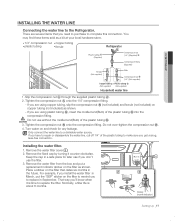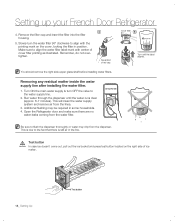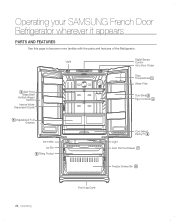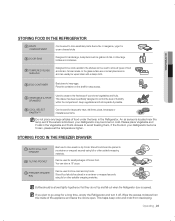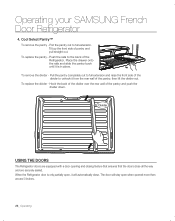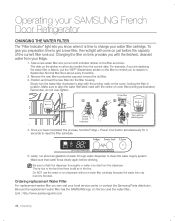Samsung RF266ABBP/XAA Support Question
Find answers below for this question about Samsung RF266ABBP/XAA.Need a Samsung RF266ABBP/XAA manual? We have 4 online manuals for this item!
Question posted by Anonymous-73252 on September 5th, 2012
I Have Part #da63-03765a Cover Slide Pantry Is There A Clear Pc Goes With It
The person who posted this question about this Samsung product did not include a detailed explanation. Please use the "Request More Information" button to the right if more details would help you to answer this question.
Current Answers
Related Samsung RF266ABBP/XAA Manual Pages
Samsung Knowledge Base Results
We have determined that the information below may contain an answer to this question. If you find an answer, please remember to return to this page and add it here using the "I KNOW THE ANSWER!" button above. It's that easy to earn points!-
General Support
... card until it is a 8GB microSDHC memory card, for Digital rights Management (DRM) which allows you to a USB port on the battery cover and slide it down on the PC Connect the other content from the memory card slot) DO NOT force the card into the My_Music folder To transfer MP3 ... -
General Support
...folder contents. Remove the battery from both the handset & Press the key to a PC requires having a microSD Memory Card, Memory Card Adaptor & Highlight Yes, using the navigation ...Address Click on "Open folder to confirm the folder name. Slide the battery into place.(2) Replace the battery cover (1) and slide it locks in order for the handset to Ext Album, using... -
General Support
... the bottom end of the battery down . Press lightly on the inside of the battery compartment cover slide the cover down into the phone until it is heard. Press down on the phone (1). Remove the battery cover by lifting up and away from the phone during charging to those on the upper end of...
Similar Questions
Did You Get Your Lid On To The Cool Select Pantry? i Have The Same
problem and cannot figure out how to install the lid. Any help would be greatly appreciated!! Rose
problem and cannot figure out how to install the lid. Any help would be greatly appreciated!! Rose
(Posted by roxygal100 10 years ago)
Cool-pantry Door Slide Cover Replacement
Had to buy new cool- pantry door slide cover for samsung RF267AARS refrigerator. Having a problem ge...
Had to buy new cool- pantry door slide cover for samsung RF267AARS refrigerator. Having a problem ge...
(Posted by jewheeler51 10 years ago)
Samsung Rfg298aapn - How Do I Replace The Pantry Cover.
I have a new cover to replace the old one. How do I get the old one out and the new one installed?
I have a new cover to replace the old one. How do I get the old one out and the new one installed?
(Posted by yellerdog8 11 years ago)
Need Replacement Part Name/# To Lid Of Cool Select Pantry
The clear lid/top to the Cool Select Pantry broke (one of the small white knobs on the left side she...
The clear lid/top to the Cool Select Pantry broke (one of the small white knobs on the left side she...
(Posted by miksuk2k 12 years ago)
My Vertical Hinged Door Divider Slide Off How Do I Move The Entire Piece Up
there are 3 areas that slide into place to hold this item on. the top one popped off and I can not s...
there are 3 areas that slide into place to hold this item on. the top one popped off and I can not s...
(Posted by heidiann72 13 years ago)