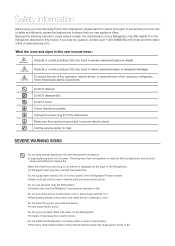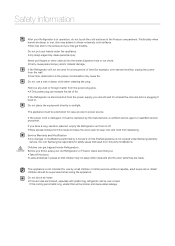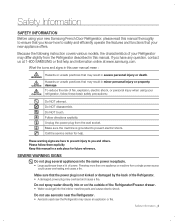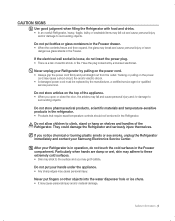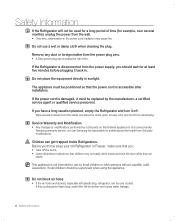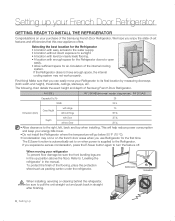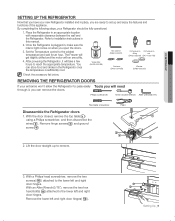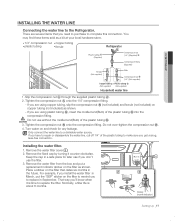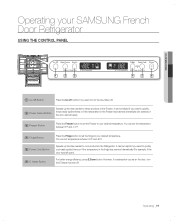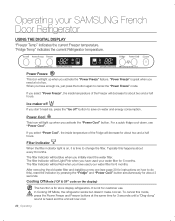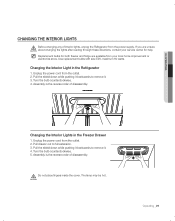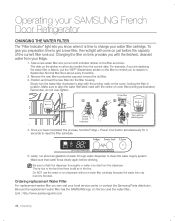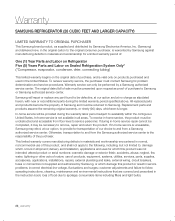Samsung RF266ABBP/XAA Support Question
Find answers below for this question about Samsung RF266ABBP/XAA.Need a Samsung RF266ABBP/XAA manual? We have 4 online manuals for this item!
Question posted by pavansurge on February 29th, 2012
Not Getting Refund For Defective Fridge Inspite Of Repeated Reminders
How to go about getting the refund for defective fridge after the technician finds the fridge is defective and we have submitted all the necessary information to the Samsung service centre in J.P.Nagar, Bangalore
Current Answers
Related Samsung RF266ABBP/XAA Manual Pages
Samsung Knowledge Base Results
We have determined that the information below may contain an answer to this question. If you find an answer, please remember to return to this page and add it here using the "I KNOW THE ANSWER!" button above. It's that easy to earn points!-
General Support
... the Alarm Tone, by choosing one of two Monthly Repeat reminders: By Date Enter the By Date, day of the month for the reminder, using the keypad, then press the left soft key...this event Press the center navigation key to select this occasion (up to be reminded from the list: min. Set the Repeat method, using the navigation keys to scroll through the available options: Enter a ... -
General Support
...Select min, week, day, hour Select the Repeat reminder, press OK to place a check into the box Select the Repeat reminder: every day, every week, every month Select the Reminder Until Date Anniversary (2) Enter the Occasion (Up... to 100 characters), using the keypad Enter the Date (MM/DD/YYYY) Set the Repeat reminder for Every Year by pressing OK to place a check into the box Miscellaneous... -
General Support
... press the OK button then select the desired Tone To set the Repeat reminder, press OK to place a check into the box Select the Repeat reminder for either every day, every week or every month, using the ... Select either day or week, using the Enter the Alarm Time, using the keypad To set the Repeat reminder for Every Year, press OK to place a check into the box Miscellaneous Set the...
Similar Questions
Defrosted Evap Fan Housing & Now Ok But Get An Occasional Loud Noise & #7 Error
I defrosted the evaporator fan housing and the temperatures have returned to normal -2/38. However, ...
I defrosted the evaporator fan housing and the temperatures have returned to normal -2/38. However, ...
(Posted by pnietupski 6 years ago)
Samsung Refrigerator Help!
Hello.I need help, how do I change water filter for my Samsung refrigerator RFG297HDRS/XAA.My ice ma...
Hello.I need help, how do I change water filter for my Samsung refrigerator RFG297HDRS/XAA.My ice ma...
(Posted by Shandyj73 7 years ago)
Did You Get Your Lid On To The Cool Select Pantry? i Have The Same
problem and cannot figure out how to install the lid. Any help would be greatly appreciated!! Rose
problem and cannot figure out how to install the lid. Any help would be greatly appreciated!! Rose
(Posted by roxygal100 10 years ago)
Cool-pantry Door Slide Cover Replacement
Had to buy new cool- pantry door slide cover for samsung RF267AARS refrigerator. Having a problem ge...
Had to buy new cool- pantry door slide cover for samsung RF267AARS refrigerator. Having a problem ge...
(Posted by jewheeler51 10 years ago)
What Is The New/replacement Model For Refrigerator #rf263aebp/xaa
what is the new/replacement model for refrigerator #RF263AEBP/XAA
what is the new/replacement model for refrigerator #RF263AEBP/XAA
(Posted by lindseyaschwendau 11 years ago)