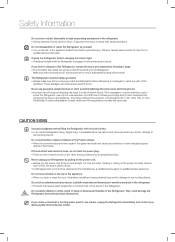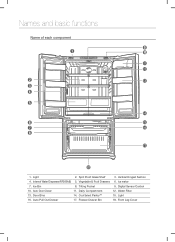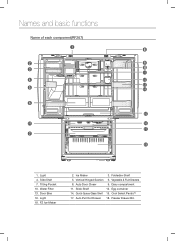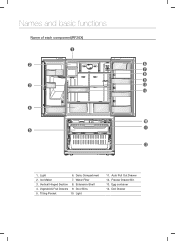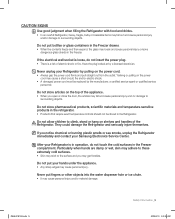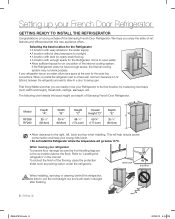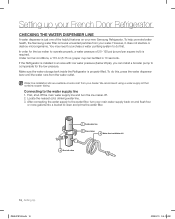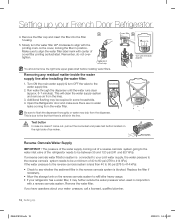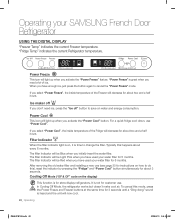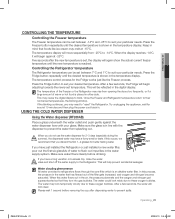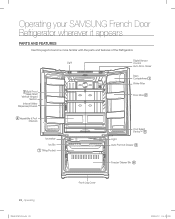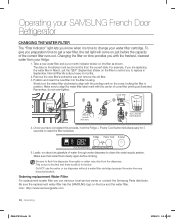Samsung RF263AEWP Support Question
Find answers below for this question about Samsung RF263AEWP.Need a Samsung RF263AEWP manual? We have 3 online manuals for this item!
Question posted by chriscorn on June 1st, 2011
Ice Maker
The ice maker has stopped making ice. If I press the test buttom on the bottom of the ice maker, it will dump ice, and add water to make more ice. However, it will not dump the next round of ice. I have to press the test button each time. It's as if a sensor is not being made and it thinks the freezer door is open. What can I do that might correct the condition? Chris
Current Answers
Related Samsung RF263AEWP Manual Pages
Samsung Knowledge Base Results
We have determined that the information below may contain an answer to this question. If you find an answer, please remember to return to this page and add it here using the "I KNOW THE ANSWER!" button above. It's that easy to earn points!-
General Support
... the types of purchase is available only when your phone supports this product (Waste Electrical & For some phones, pressing the key opens the call comes in compliance with the power off . Play/Pause/Stop button Press to launch the music player. (Only if your music files. Try to operate while charging. Your phone will... -
How To Reset / Test The Upper Ice Maker SAMSUNG
... performed. 9929. very dissatisfied very satisfied Q2. submit Please select answers for 8 full seconds. Normal ice making will now be on the reset button. Press and hold the reset button for all of the ice maker housing, and the softer translucient gel switch. Note: As you will take 5 minutes to show what the translucient gel switch looks... -
General Support
.... A newly installed refrigerator may need up to 24 hrs to cool, and for ice production to show what the translucient gel switch looks like. Continue sliding your finger around the corner of the ice maker, press and hold the reset button for a full eight seconds. Normal ice making will take 5 minutes to complete the test cycle. On the...
Similar Questions
Samsung Refrigerator Left Freezer Door Open Will Not Run Any Codes
(Posted by strimi 10 years ago)
I Left The Freezer Door Open All Night And Know The Freezer Didnt Work?
(Posted by aruizlugo 10 years ago)
My Ice Maker Stopped Working Won't Dump On Test Mode... Any Suggestions
(Posted by idkdahlonega 12 years ago)