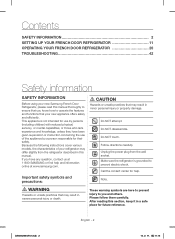Samsung RF23HCEDBWW Support Question
Find answers below for this question about Samsung RF23HCEDBWW.Need a Samsung RF23HCEDBWW manual? We have 2 online manuals for this item!
Question posted by sham82ja on July 3rd, 2023
Why Is Not Making Ice ?
Current Answers
Answer #1: Posted by SonuKumar on July 3rd, 2023 7:47 PM
- Check the ice maker's power and water supply:
- Ensure that the refrigerator is properly plugged into a working power outlet.
- Check that the water supply to the refrigerator is turned on and providing sufficient water pressure. A minimum of 20 psi (pounds per square inch) is required for the ice maker to function properly.
- Check the ice maker's ON/OFF switch:
- Locate the ice maker's ON/OFF switch. It is usually located on the side or front of the ice maker unit inside the freezer compartment.
- Make sure the switch is in the ON position. If it's in the OFF position, switch it ON.
- Verify the freezer temperature:
- The ice maker won't work if the freezer temperature is too high. The ideal freezer temperature for ice production is around 0°F (-18°C).
- Check the freezer temperature settings and adjust them if needed.
- Clear any ice jams:
- Sometimes, ice can get stuck or jammed in the ice maker, preventing it from making new ice. Gently remove any ice cubes or obstructions that may be blocking the ice maker's mechanism.
- Check the water line and water filter:
- Inspect the water line that supplies water to the ice maker for any kinks, bends, or leaks. Straighten the line if necessary.
- If your refrigerator has a water filter, check if it needs to be replaced. A clogged or old filter can affect ice production.
- Reset the ice maker:
- Some refrigerators have a reset button or an ice maker reset option in the control panel. Refer to the refrigerator's user manual to find the reset instructions and try resetting the ice maker.
- Check for error codes:
- Some Samsung refrigerators display error codes on the control panel when there's an issue with the ice maker. Check the display for any error codes and refer to the user manual for their meanings and troubleshooting steps.
If you've tried the above steps and the ice maker still isn't making ice, it's possible that there could be a more significant problem with the ice maker or the refrigerator's internal components. In such cases, it's best to contact Samsung customer support or a qualified appliance technician for further diagnosis and repair.
Please respond to my effort to provide you with the best possible solution by using the "Acceptable Solution" and/or the "Helpful" buttons when the answer has proven to be helpful.
Regards,
Sonu
Your search handyman for all e-support needs!!
Related Samsung RF23HCEDBWW Manual Pages
Samsung Knowledge Base Results
We have determined that the information below may contain an answer to this question. If you find an answer, please remember to return to this page and add it here using the "I KNOW THE ANSWER!" button above. It's that easy to earn points!-
General Support
... Mass Storage. This will display a popup message "Reset!". ________________________________________ Troubleshooting Procedure #2 The SGH-T809 has the ability to switch port mapping, which basically makes your SGH-t809's data features, click here. The handset will display a popup message ask for OK. The handset will display a popup message to Phone settings... -
How To Reset / Test The Upper Ice Maker SAMSUNG
...we can improve the content. The illustration below is performed. 9929. Normal ice making will now be on the reset button. The ice maker pictured below shows the location of questions ok Press and hold the... reset button for all of the test button with this content? STEP 5. Reset The Ice Maker Your finger will resume once the reset is removed to complete the test cycle. very ... -
General Support
...plastic of the ice maker, press and hold the reset button for ice production to complete the test cycle. Do not remove your refrigerator has Dual Ice Makers , . On the right side of the ice maker housing,... you can not find the reset button, perform the following : Make sure the ice maker is on the upper side of the ice maker. The illustration below prior to show what the translucient gel...
Similar Questions
My Samsung Refrigerator/Freezer has stopped making ice. Any ideas on what to check for?
why did this rerigerator stop making ice?
The ice maker on my Samsung refrigerator has stopped making ice. The water pressure is good, I repla...