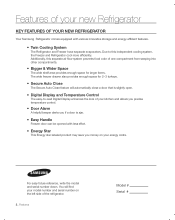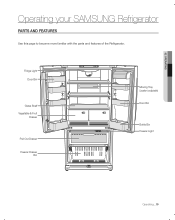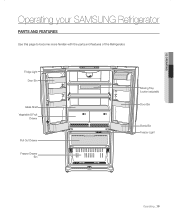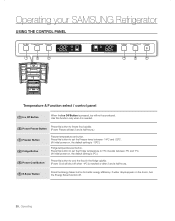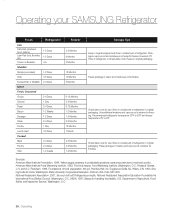Samsung RF217ACRS Support Question
Find answers below for this question about Samsung RF217ACRS.Need a Samsung RF217ACRS manual? We have 7 online manuals for this item!
Question posted by mdssmarion on March 10th, 2016
Samsung Refrigerator Model Rf217acrs
Is this refrigerator been recalled?
Current Answers
Related Samsung RF217ACRS Manual Pages
Samsung Knowledge Base Results
We have determined that the information below may contain an answer to this question. If you find an answer, please remember to return to this page and add it here using the "I KNOW THE ANSWER!" button above. It's that easy to earn points!-
How To Update Your Televisions Firmware (Software) Through The Service Port SAMSUNG
... and close WinZip. will download. If it is put on your thumbdrive do not place it on your model number, select the firmware section of files will receive a security warning, click on Samsung's main page.... save location. How To Change The LED Lighting In The Refrigerator Compartment After searching your Thumb drive. When finished click on the firmware. You will depend on &... -
How To Update Your Televisions Firmware (Software) Through The Service Port SAMSUNG
Product : Televisions > How To Change The LED Lighting In The Refrigerator Compartment Plasma TV > How To Update Your Televisions Firmware (Software) Through The Service Port 21132. PN42B430P2D 9724. -
How to Change the Water Filter and Reset the Filter Indicator SAMSUNG
... Old Water Filter 1. How to the left (counter-clockwise) 90 degrees, until you feel a click. 2. You will feel it unseat itself from the housing. Product : Refrigerators >
Similar Questions
Is There A Recall Or Law Suit On Model Rf217acrs Bom Name Fr217acrs/xaa
(Posted by fronamorgan1 3 years ago)
On Samsung Refrigerator Model Rs265tdrs The Water And Ice Maker Stopped Working
On a Samsung refrigerator model RS265TDRS the water and icemaker stopped working. What would cause t...
On a Samsung refrigerator model RS265TDRS the water and icemaker stopped working. What would cause t...
(Posted by williamsdeas 8 years ago)
What Year Was Samsung's Refrigerator Model#rs261mdwp Recalled?
what year was Samsung Refrigerator Model#RS261MDWP Recalled?
what year was Samsung Refrigerator Model#RS261MDWP Recalled?
(Posted by garoae1331 8 years ago)
Is There A Recall On The Samsung Rf217acrs Refrigerator?
(Posted by nanna44tn 8 years ago)
How To Install Samsung Refrigerator Rf217acrs Ice Maker
(Posted by traedw2 10 years ago)