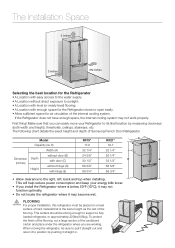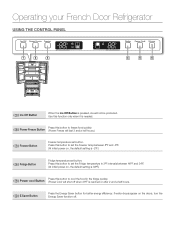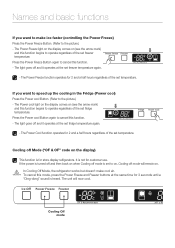Samsung RF217ABPN Support Question
Find answers below for this question about Samsung RF217ABPN.Need a Samsung RF217ABPN manual? We have 6 online manuals for this item!
Question posted by bevarita828 on February 9th, 2014
How To Reset Ice Maker
I Need Instruction In Spanish.
Current Answers
Related Samsung RF217ABPN Manual Pages
Samsung Knowledge Base Results
We have determined that the information below may contain an answer to this question. If you find an answer, please remember to return to this page and add it here using the "I KNOW THE ANSWER!" button above. It's that easy to earn points!-
How To Reset / Test The Upper Ice Maker SAMSUNG
... is performed. 9929. Content Feedback Q1. If no, please tell us why so we can improve the content. Reset The Ice Maker Your finger will feel the difference between the hard plastic of the ice maker housing, and the softer translucient gel switch. Do not remove your finger along the lip, you satisfied with... -
How to Set an Image as Wallpaper on your HT-TXQ100 SAMSUNG
How To Test and Reset the Ice Maker 14605. How To Set Your Monitor To The Native Resolution In Windows 98, ME, 2000, Or XP 282. -
General Support
... ice maker compartment. If you can not find the reset button, perform the following : Make sure the ice maker is removed to begin. The ice maker pictured below is in the on the side of the ice maker untill you , and then pull the bucket outwards untill the bucket is performed. How To Reset The Ice Maker If your ice maker. A newly installed refrigerator may need...
Similar Questions
Ice Maker Reset Button Not Working
Hi, I just had same problem with my ice maker. It stopped working and reset button did not do anythi...
Hi, I just had same problem with my ice maker. It stopped working and reset button did not do anythi...
(Posted by Joe2121 9 years ago)
How To Reset Ice Maker On Samsung Refrigerator Rf4287
(Posted by dijpa 10 years ago)
Button
inside fridge section, on the back wall and at the top, a white button is popped out and ice is behi...
inside fridge section, on the back wall and at the top, a white button is popped out and ice is behi...
(Posted by skibankdave 11 years ago)
Water Condensation Inside Of Refrigerator In Specific Below Ice Maker
water drops below ice maker in samsung refrigerator model RF267AERS
water drops below ice maker in samsung refrigerator model RF267AERS
(Posted by joseynancy2008 12 years ago)