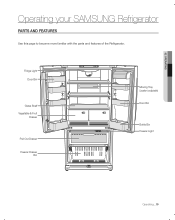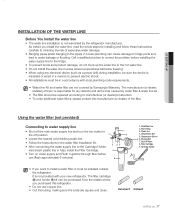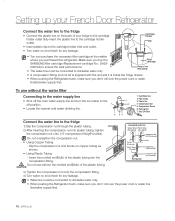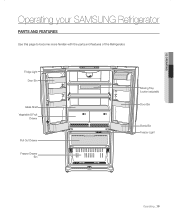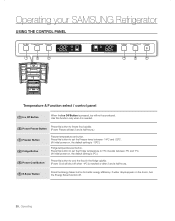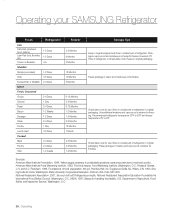Samsung RF197ACWP Support Question
Find answers below for this question about Samsung RF197ACWP.Need a Samsung RF197ACWP manual? We have 7 online manuals for this item!
Question posted by amicbmac on July 21st, 2014
Has There Ever Been A Recall On The Samsung Rf 197 Fridge?
i am having constant problems with this fridge and it is only 2 years old??? the fan, freezing up..will this cause a fire???
Current Answers
Related Samsung RF197ACWP Manual Pages
Samsung Knowledge Base Results
We have determined that the information below may contain an answer to this question. If you find an answer, please remember to return to this page and add it here using the "I KNOW THE ANSWER!" button above. It's that easy to earn points!-
General Support
... switched on a Declaration of Conformity indicating that may not cause harmful interference, and (2) this reason, we recommend removing the... must accept any electrical or mechanical system of one year from the cigar lighter socket when exiting your top ...Do I Use The Samsung Bluetooth Headset (HKT400)? Radio frequency (RF) signals may vary.) If this step. In some vehicles, the ... -
General Support
... for the handset are disabled, and you receive a phone call , message or alert while in standby mode, press the volume key, located on , all RF (Radio Frequency) functions for Menu Select Settings & To enable or disable Standalone Mode follow either On or Off, using the navigation keys Select Phone... -
General Support
...&GEN DEL. 873-8981 011 873-4839 Cecilia Cnr President & Lechwe Ave, Corporate Park,Old Pretoria Rd, Midrand. (PE) 041 374-9101 041 374-9102 Warren Hammer Ascot Office Park, Deloitte... Drive, Arcadia, East London, 5247 FLS REFRIGERATION AND APPL. 046 624-2767 Terrence Fourie Shop6,Duckpond Cnt,Campbell Str,Port Alfre INDRAF TV DIENSTE (NO FRIDGES) 042 293-3616/082 3042612/0827411369 0866...
Similar Questions
Mod Rf197acwp Fridge
after all resetting, unplugging unit, waiting 24 hrs, tech help online, compressor is loud, temp rem...
after all resetting, unplugging unit, waiting 24 hrs, tech help online, compressor is loud, temp rem...
(Posted by jeansimpson54 2 years ago)
Fridge Will Not Reset And Maintain Cooling
fridge will not maintain temp req'd and leaking water into bottom drawer, frosted up in back, had su...
fridge will not maintain temp req'd and leaking water into bottom drawer, frosted up in back, had su...
(Posted by jeansimpson54 2 years ago)
My Refrigerator Is No Older Than 3 To 5 Years Old And The Freezer Isn't Freezin
hi my fridge hasn't been cool enough and the freezer slowly but surely stopped working. I tried to r...
hi my fridge hasn't been cool enough and the freezer slowly but surely stopped working. I tried to r...
(Posted by Nevinm1 4 years ago)
Is There A Recall On Samsung Fridge Model Number Rf267abrs
My Samsung keeps leaking water into the bottom of the inside of the fridge under the cooling tray an...
My Samsung keeps leaking water into the bottom of the inside of the fridge under the cooling tray an...
(Posted by Kellikevin0203 8 years ago)
What Kind Of Water Line Connection Do I Need For A Samsung Refrigerator
(Posted by Pugzbasi 9 years ago)