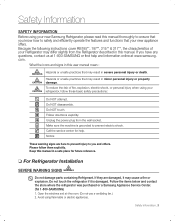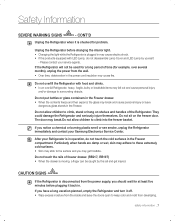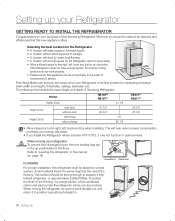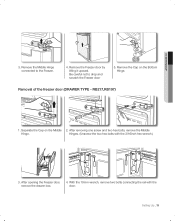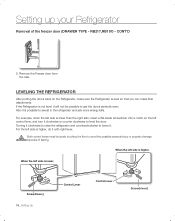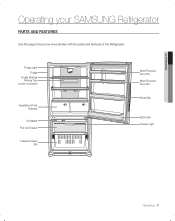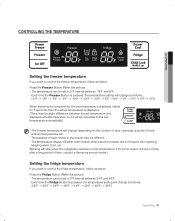Samsung RB215ACPN Support Question
Find answers below for this question about Samsung RB215ACPN.Need a Samsung RB215ACPN manual? We have 2 online manuals for this item!
Question posted by lentners on September 16th, 2013
Samsung Rb215 Refrigerator Manual
Current Answers
Answer #1: Posted by tintinb on September 17th, 2013 6:06 PM
http://www.helpowl.com/manuals/Samsung/RB215ACPN/81177
If you have more questions, please do not hesitate to ask here at HelpOwl. We are always willing to help you by providing the best answers to solve your problem.
Regards,
TinTin
Related Samsung RB215ACPN Manual Pages
Samsung Knowledge Base Results
We have determined that the information below may contain an answer to this question. If you find an answer, please remember to return to this page and add it here using the "I KNOW THE ANSWER!" button above. It's that easy to earn points!-
How To Troubleshoot Common LightScribe Errors SAMSUNG
...Downloading or updating the firmware if done incorrectly may be several causes why the drive is not recognized as a lightscribe drive....installing the drive, please click here to download your users manual, and to burn LightScribe label. Close the Nero Cover Designer...Ultra Mobile PC (Windows XP) 9660. Note: There may make your computer. If the LightScribe System Software (LSS) is ... -
How To Place The Refrigerator In Demo/Exhibition Mode SAMSUNG
SCH-u750 - You will hear a chime when the mode changes. 15656. Product : Refrigerators > Bottom Freezer STEP 2. How To Place The Refrigerator In Or Out Of Demo/Exhibition Mode To place the refrigerator in or out of Demo/Exhibition Mode, Press and hold the 2 top left hand side buttons for 8 seconds. How To Transfer MP3s via Sync Music -
General Support
...;are getting a weak signal. Low Noise Amplifier You can be caused by a weak signal, first make sure that you don't have your remote to select On, and then press Exit button to exit. For precise instructions on turning on the Low Noise Amplifier feature on your user's manual. Digital Noise Reduction If the cables are...
Similar Questions
my refrigerator is making beeping sound very couple of min
how to disassemble freezer door handle to fix
Every day I have water inside the ione draw or both and sometime when I had moved the draws in the b...
I would like to replace my door panel on my RB215ACPN is this possible?