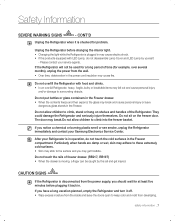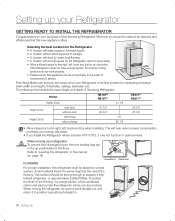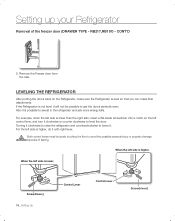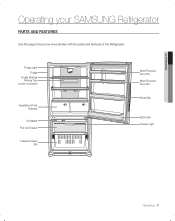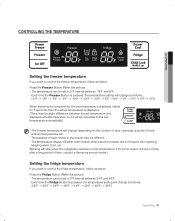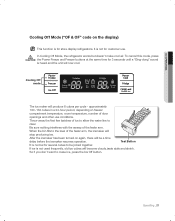Samsung RB215ACBP Support Question
Find answers below for this question about Samsung RB215ACBP.Need a Samsung RB215ACBP manual? We have 2 online manuals for this item!
Question posted by Sunnydwalton on December 29th, 2013
Improper Seal On Refrigerator Door
refrigerater door will not properly seal. Can you tell me why?
Current Answers
Related Samsung RB215ACBP Manual Pages
Samsung Knowledge Base Results
We have determined that the information below may contain an answer to this question. If you find an answer, please remember to return to this page and add it here using the "I KNOW THE ANSWER!" button above. It's that easy to earn points!-
General Support
... instead of an HL-S DLP TV is caused by an improperly closed from operating if the Door Cover is positioned correctly, follow these steps: Remove the one screw in place. See Figure 2. Push the Door Cover closed lamp Door Cover. If the Door Cover shaft is now in a way that typically occur during operation... -
How To Remove The French Door Handles SAMSUNG
STEP 1. Removing the Refrigerator Door Handle a refrigerator door handle, grasp the handle with both hands, push sharply upwards, and then pull out towards you. -
How To Change The LED Lighting In The Refrigerator Compartment SAMSUNG
RFG298AAPN 21132. Remove The LED Lamp Cover To replace the LED lighting in your refrigerator, perform the following steps: Unplug the refrigerator the lamp cover by pulling both release tabs towards you. How To Change The LED Lighting In The Refrigerator Compartment STEP 1. Product : Refrigerators > French Door >
Similar Questions
Samsung Refrigerator Door Replacement
I need to find a right door for my Samsung model rf28r6241sr/aa. I have tried looking at many online...
I need to find a right door for my Samsung model rf28r6241sr/aa. I have tried looking at many online...
(Posted by taylormoretz70 1 year ago)
Wires In Top Of Left Side Refrigerator Door Pulled Out Of Harness
We were removing the doors so fridge could be moved through doorway. When disconnecting the wire har...
We were removing the doors so fridge could be moved through doorway. When disconnecting the wire har...
(Posted by kmyers741 2 years ago)
Refrigerator Door Handle Removal
I can't seem to figure out how to remove the door handles from my fridge so I can move it.
I can't seem to figure out how to remove the door handles from my fridge so I can move it.
(Posted by rikkimeeker3 6 years ago)
Refrigerator Door Bins (left Door)
How is the 2nd bin (snuggled around ice dispenser) in left door removed. I cannot removed it followi...
How is the 2nd bin (snuggled around ice dispenser) in left door removed. I cannot removed it followi...
(Posted by obshopping 10 years ago)
Keeps Beeping
WE PURCHASED THIS REFRIGERATOR NEW JUST LAST NIGHT. IT HASNT STOPPED BEEPING SINCE WE PLUGGED IT IN....
WE PURCHASED THIS REFRIGERATOR NEW JUST LAST NIGHT. IT HASNT STOPPED BEEPING SINCE WE PLUGGED IT IN....
(Posted by nascardsfan 11 years ago)