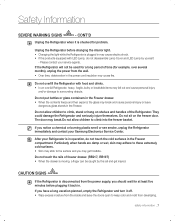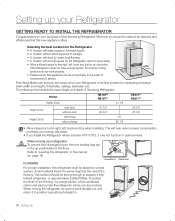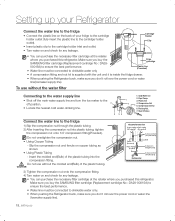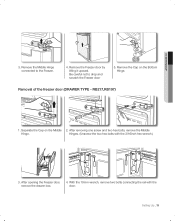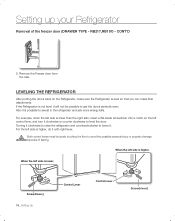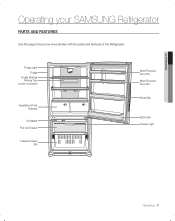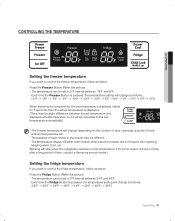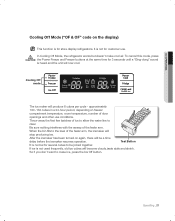Samsung RB197ACRS Support Question
Find answers below for this question about Samsung RB197ACRS.Need a Samsung RB197ACRS manual? We have 2 online manuals for this item!
Question posted by mkjanish on August 11th, 2011
Freezer Door
Does the freezer door on Samsung model RB197ACRS swing open like the fridge door or pull open like a drawer?
Current Answers
Related Samsung RB197ACRS Manual Pages
Samsung Knowledge Base Results
We have determined that the information below may contain an answer to this question. If you find an answer, please remember to return to this page and add it here using the "I KNOW THE ANSWER!" button above. It's that easy to earn points!-
How To Change The LED Lighting In The Refrigerator Compartment SAMSUNG
How To Change The LED Lighting In The Refrigerator Compartment Product : Refrigerators > French Door 7587. -
How To Place The Refrigerator In Demo/Exhibition Mode SAMSUNG
Bottom Freezer STEP 2. How To Transfer MP3s via Sync Music SCH-u750 - You will hear a chime when the mode changes. 15656. How To Place The Refrigerator In Or Out Of Demo/Exhibition Mode To place the refrigerator in or out of Demo/Exhibition Mode, Press and hold the 2 top left hand side buttons for 8 seconds. Product : Refrigerators > -
How to Change the Water Filter and Reset the Filter Indicator SAMSUNG
Insert the new water filter into the housing with the LOCK symbol facing the freezer wall (left side) of the refrigerator. 2. Rotate the filter to the right (clockwise) 90 degrees until the LOCK symbol on the filter and the housing line up. : If the two lock symbols do not line up, the water will not go through the filter. STEP 3. Install the New Water Filter 1.
Similar Questions
Wires In Top Of Left Side Refrigerator Door Pulled Out Of Harness
We were removing the doors so fridge could be moved through doorway. When disconnecting the wire har...
We were removing the doors so fridge could be moved through doorway. When disconnecting the wire har...
(Posted by kmyers741 2 years ago)
My Samsungrs261mdrs Freezer Is Cooling Normally, But The Fridge Side Is Warm.
I replaced the evap fan. and even the control board. Don't know what to check next. Nothing changed....
I replaced the evap fan. and even the control board. Don't know what to check next. Nothing changed....
(Posted by wrobles57 7 years ago)
My Freezer Isn't Cooling But My Fridge Is.
How do I get my freezer to begin cooling again?
How do I get my freezer to begin cooling again?
(Posted by Anonymous-153391 8 years ago)
Disassemble Freezer Door Handle
how to disassemble freezer door handle to fix
how to disassemble freezer door handle to fix
(Posted by Katieirle 9 years ago)
Freezer Door Handle On Samsung Rf268abrs
The left side of the freezer door handle has completely broken off; the right side is loose. i will ...
The left side of the freezer door handle has completely broken off; the right side is loose. i will ...
(Posted by MarkSmerz 10 years ago)