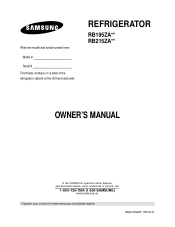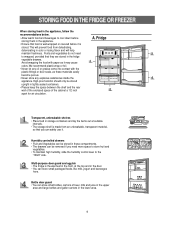Samsung RB195ZASB Support Question
Find answers below for this question about Samsung RB195ZASB.Need a Samsung RB195ZASB manual? We have 1 online manual for this item!
Question posted by farroutideas on October 30th, 2011
Fault Code F10e Main Micom Communication Error.
My fridge/freezer will cool to temp if left unplugged for an extended time then once it reaches desired temp it goes to "Sleep". It displays the temp it reached while the actual temp rises throughout the unit. if I unplug it & plug it back in the temperature readings return to displaying actual temps but even though the fans run it won't cool. When I hold the two top buttons for 3 seconds it displays fault code F10e, Main Micom communication error. What is the most common cause for this error? The previous owner replaced all temp sensors in an effort to repair this condition.
Current Answers
Related Samsung RB195ZASB Manual Pages
Samsung Knowledge Base Results
We have determined that the information below may contain an answer to this question. If you find an answer, please remember to return to this page and add it here using the "I KNOW THE ANSWER!" button above. It's that easy to earn points!-
General Support
....2.1 (2002-08) Safety: Plug the charger into an electrical outlet. ! Charging Time Standard Operation Time Battery Operation Approximately 2 hr 30 minutes Talk Time Standby Time Play Time Up to 8 hours Up to the headset. Putting on the Headset Hold the headset, as free of defects in the United States. Push the On/Off Button to turn the headset... -
General Support
...actual time may not be fully charged in or out of its antenna must not be returned...Plug the travel adapter into the jack of the headset Plug...displayed as free of your hearing. Press the Multi-Function button. Depending on the unit...second call . Please read... left Recharge...button. Answering a second call on hold While you should contact either button again. THIS POWER UNIT...temperatures... -
General Support
... a PC, to actually download the ringtones. ...in standby mode, plug in this may ...Main Menu (1) The handset should display the message, Connected to PC & operating systems. For setup of said device. handset to pair devices (default pass code is limited to the handset using the FTP profile. How Do I Transfer MP3's To My SPH-M520? pasted all desired content press the left...
Similar Questions
What To Do When The Freezer And Refrigerator Are Not Freezing Or Cooling.
Model # R825H5111SR side by side stainless steel refrigerator/freezer. The appliance is not freezing...
Model # R825H5111SR side by side stainless steel refrigerator/freezer. The appliance is not freezing...
(Posted by dietrichjohnson10 6 years ago)
Twin Cooling Fan Running Constant.... Sollution?
Twin cooling fan runs constantly..untill you open doors.then shuts off..close doors..comes on after ...
Twin cooling fan runs constantly..untill you open doors.then shuts off..close doors..comes on after ...
(Posted by Busa257 12 years ago)
Lost Of Fridge And Freezer Temperature Readings
briefly switched off the wrong mains (20 seconds) since then, there's no longer fridge or freezer te...
briefly switched off the wrong mains (20 seconds) since then, there's no longer fridge or freezer te...
(Posted by michealhector 12 years ago)
Samsung Rf4267hars Temperature Read Out Not Working
(Posted by jim85648 12 years ago)
Refrigerator Will Not Cool, Fridge Power Cool Setting Is Blinking At 36 Degrees.
Blinking fridge power cool setting reads 36 degrees and flashing. Diconnected power plug, waited 10 ...
Blinking fridge power cool setting reads 36 degrees and flashing. Diconnected power plug, waited 10 ...
(Posted by vidadulce 12 years ago)